Before anything else, please be advised that you need to have an updated Internet Explorer and Operating System for the Login Window to function.
- Hindi Sinusuportahan ng Browser
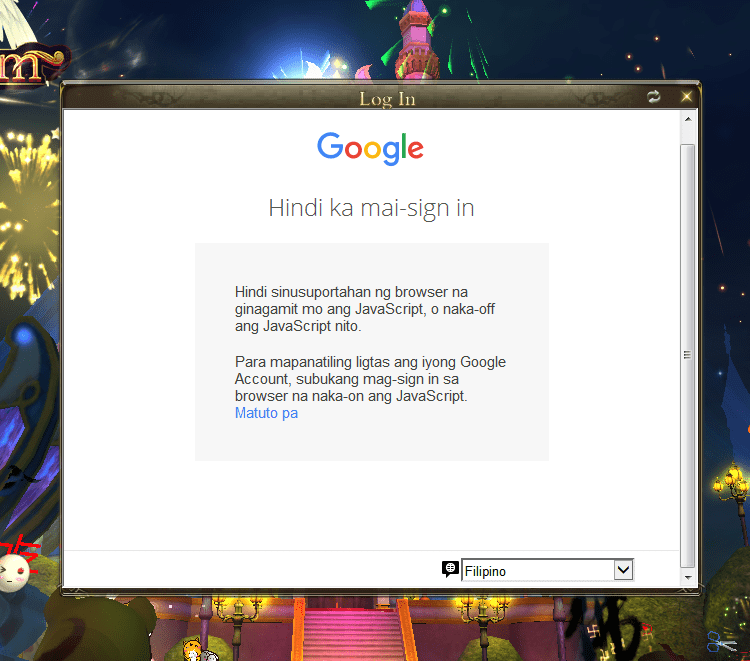
FIX: Remove saved google login and do not log in through saved google accounts. - Possibleng hindi secure ang browser o app

FIX: Do not login via “add account/Dagdag ng account” - Account Settings Error

FIX: do not leave your login window open too long, close the login window and try again. - Google Login Error for Windows 7/10 users,

Please download and install Microsoft .NET Framework 3.5 first before doing the instruction below.
https://perfectworld-ph.playpark.com/google-login-fix/
If Updating the OS and other options did not work, you can MAP your Google account to a NEW PPID, This way you can login to your google account via PPID.
- Error: “This Program cannot display the webpage”
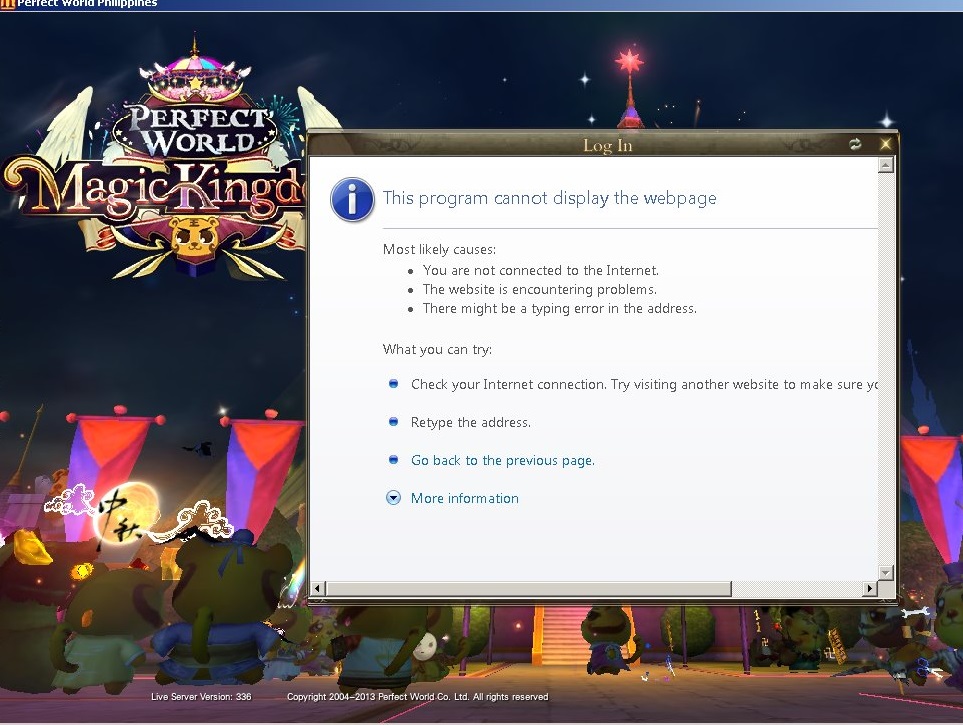
Read the fix here