Game center is a gaming network that allows you to play online games on your Apple devices. We know that we can easily install and play any game on iPhone and most of the games don’t require such account as they can be played offline. On the other hand, the multiplayer games require a game center account which you can easily create. Multiplayer feature is not always available on the iPhone for all the games. That’s the reason you need to make a new game center account. If you don’t know how how to do it don’t worry, because we will show you how to make a new game center account on iPhone and iPad.

Moreover, the game center provides some outstanding features as you can play with your friends, you can add people in your games, and you can play with them in a match. These features are not available in the regular multiplayer games. When a person buys a new iPhone, he makes the game center account by putting the Apple ID in the app. This account is then used to play online games. However, if you have purchased a used iPhone and want to change the account, you will have to make a new one. Oppositely, if you are not satisfied with the current status of your account, you can make a new one.
Steps to Make a New Game Center Account on iPhone
We know the multiplayer games have a lot of stuff in the online game account like achievements, status, and positions. So if you want to reset all of these, you will not be able to do this unless you create a new account. To do this, you will simply have to log out from your old account and login with the newly created game center account. If you want to know how you can make a new account, here is the guide.
Step 1: First of all, you will have to sign out from the previous account. Simply go to Settings app in your iPhone and click on Game Center. Now tap on your Apple ID and click on Sign Out button.
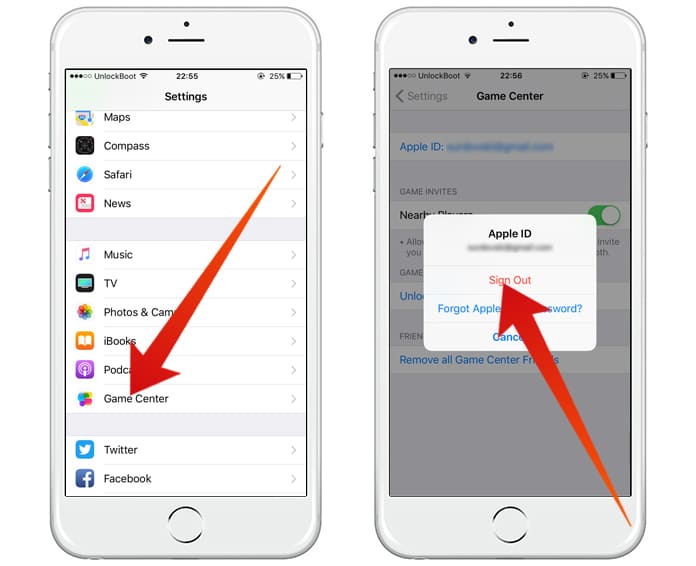
Step 2: Now if you want to make a new Game Center account, you will need a new Apple ID. You can create a new Apple ID from its official website.
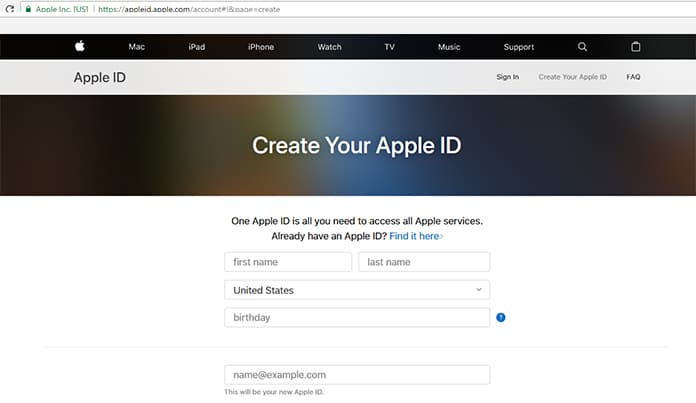
Step 3: Once you have a new Apple ID, come back to the Settings app and click on Game Center.
Step 4: Here you will see Sign in option. Click on it.
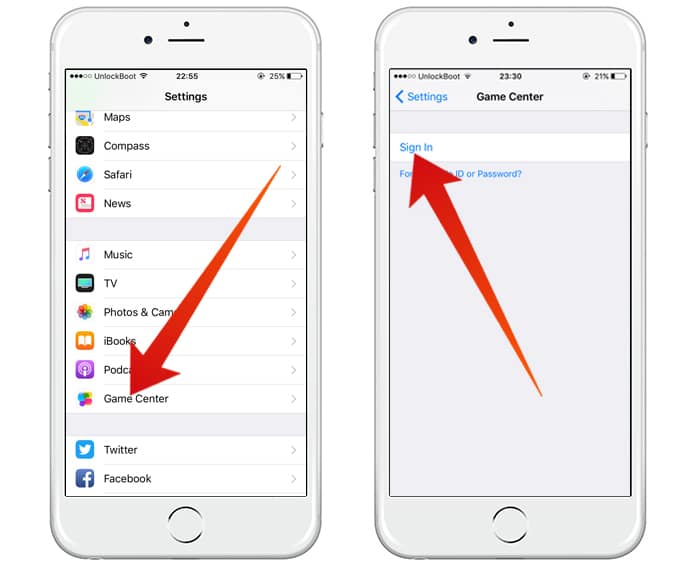
Step 5: Now give your Apple ID and Password to make a new Game Center account. Click on Sign In.
Congratulations! You have successfully made a new Game Center account. Now all of your games can be played with this account. Keep in mind that the status of the previous account will not show up in this account and you will have to do all of your progress the way you did it earlier.
However, you are making a new account to reset it, of course. One thing that must be mentioned here is to try not to make too many accounts. In other words, although you can make a lot of Apple IDs, yet you will have to take care while using all of them in a single phone. This could put some limitations on your account that may annoy you.










