I had to send my phone in to a repair shop after the touch screen stopped responding. For security purposes I decided to change my Google Account password to keep the important stuff safe just in case.
Shortly after changing my Google Account password, the Chrome browser rightly asked me to sign in again as my account details had changed. So far so good.
However, shortly after re-authenticating, Chrome asked me to sign in again.
And again.
And again.
Fix for Chrome recurring sign-in request
Thanks to an answer on the Google product forums, I found out that there is indeed a fix.
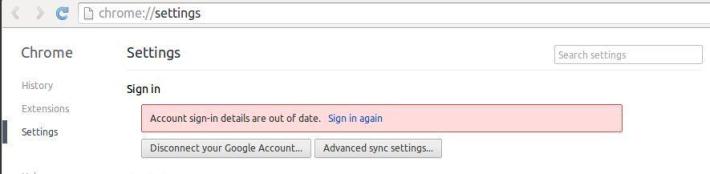
- First, open Chrome and go to Settings (chrome://settings/).
- Now, underneath the “Account sign-in details are out of date” message, you have to click “Disconnect your Google Account…”.
- Once your account is disconnected, close Chrome and open it again.
- Now go back to Settings and click “Sign in to Chrome”.
- Once you’ve signed back in Chrome won’t ask you to update your sign-in details again!
Hopefully this saves someone a little bit of sign-in fatigue! Any questions don’t hesitate to let me know in the comments below.
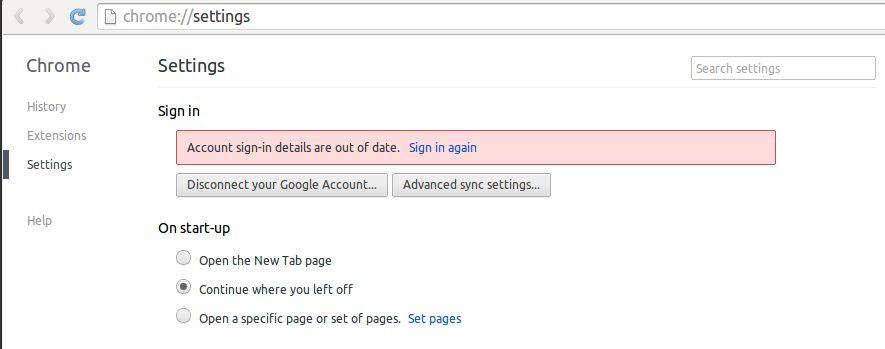
Thanks for this – it has been driving me nuts!!
LikeLike
Ah brilliant, glad it was of use 🙂
Obviously they still haven’t fixed that bug..!
LikeLike
Does not work for me. Switching to firefox I think.
LikeLike
Shame to hear it didn’t work out. I haven’t encountered the issue since that first time.
LikeLike
ty very much
LikeLike
You’re very welcome! Glad it was of some help 🙂
LikeLike
omg THANK YOU!!!!!! I use multiple computers through my job and at home and I changed my password and they’ve all been asking for sign in.
LikeLike
Brilliant, glad this was useful for you 🙂
LikeLike
Keeps doing it often, can unsyunc and resync again then a few times later it will be an issue again. FIX IT Google
LikeLike
yeah this seems to have started happening recently to me as well. never had a problem before a few weeks ago.
LikeLike
Doesn’t work for me. I did it, multiple times. Every single time i quit out of chrome and come back, gives me the same error. Firefox looks like a good choice right now.
LikeLike
Have to do it atleast once a session, that’s just rediculous, never use to have to. Something obviously screwy on Google’s end. Chrome sync has always been buggy but now it’s just rediculous, thinking it’s easier to just manually backup and never sync again and forced linking of Google accounts to other services is downright despotism
LikeLike
I removed all local data and settings. After syncing extensions, I found Doc and Sheet are also added into my extension list. I removed them, along with Keep. Then re-adding Keep, close Chrome and re-open. It works fine.
LikeLike
where to remove local data? could you please tell me. thanks.
LikeLike
Go to Settings, Disconnect your Google Account, tick on ‘Also clear…’ before hitting Disconnect button.
LikeLike
I have tried this method couple of times but it did not working.
So, I found another method.
paste this %LOCALAPPDATA%GoogleChromeUser Data,
close chrome, change the ‘default’ folder’s name to ‘Backup default’, need to sign in again when re-open chrome and voila, my problem solved. The new default folder will be created and the yellow ! did not appear anymore. 🙂
LikeLike
FINALLY! I have been trying to fix this issue for months! It first started occurring after Google convinced me to change my password, ironically enough. I was about to switch to Firefox but I decided to give this a try and it worked!
I have tried the initial suggestion of disconnecting the account; and I tried any other possible solutions I could find. Those didn’t work for me but this one did! Although I’m on a Mac so I found the ‘Default’ folder in ‘Macintosh HD > Users > USERNAME > Library > Application Support > Google > Chrome’.
LikeLike
Tried it, but it wouldn’t let me rename the folder. It kept popping a window up that said there was a file in use in the folder. I closed everything on my computer and the same message came up. So tired of being asked to sign into Chrome when I’m already signed into Chrome!
LikeLike
Thanks a lot Alex,worked perfectly on my PC. It was driving me nuts…and I’d love to know how it started in the first place!
LikeLike
Brilliant, glad this was of some help. It hasn’t happened to me in a long time and I really don’t know what causes it to start!
LikeLike
October 2017, just had this issue and that still works to fix it. Thanks!!!!!
LikeLike
Excellent, glad to hear it’s still of use!
LikeLike
I need to delete my launcher it messes up my home screens. I can’t not find it in apps. To delete it. I also keep losing my Google sign in. Any immediate help would be appreciated. My Samsung is driving me nuts.
LikeLike