I have setup a trading calculation
buy price, shipping, sell price and profit, all listed in $.
then adding profit in %, and it will show $ sign together with the results with any format settings.
That I cannot understand, I do not want a $ sign in my %.
How to remove it?
Best regards
[Solved] Format cells to remove currency sign
 [Solved] Format cells to remove currency sign
[Solved] Format cells to remove currency sign
Last edited by Hagar Delest on Sun Dec 11, 2016 7:01 pm, edited 1 time in total.
Reason: tagged [Solved].
Reason: tagged [Solved].
Svend Erik Laustsen Open Office ver. 4.1.3 windows 10
Re: Format cells to remove currency sign
Change the format of the Cells from "Currency" to "Number" (/Format /Cells : Numbers tab)
Apache OpenOffice 4.1.15 on Xubuntu 22.04.4 LTS
Re: Format cells to remove currency sign
Please use custom defined Cell Styles instead of the direct (manual) formatting.
Tibor Kovacs, Hungary; LO7.5.8 /Win7-10 x64Prof.
PortableApps/winPenPack: LO3.3.0-7.6.2;AOO4.1.14
Please, edit the initial post in the topic: add the word [Solved] at the beginning of the subject line - if your problem has been solved.
PortableApps/winPenPack: LO3.3.0-7.6.2;AOO4.1.14
Please, edit the initial post in the topic: add the word [Solved] at the beginning of the subject line - if your problem has been solved.
Re: Format cells to remove currency sign
That I have tried, I have tried all, kind of numbers format, it is still show $ sign.RoryOF wrote:Change the format of the Cells from "Currency" to "Number" (/Format /Cells : Numbers tab)
Best regards
Svend
Svend Erik Laustsen Open Office ver. 4.1.3 windows 10
Re: Format cells to remove currency sign
And how am I do that?Zizi64 wrote:Please use custom defined Cell Styles instead of the direct (manual) formatting.
Best regards
Svend Erik Laustsen Open Office ver. 4.1.3 windows 10
Re: Format cells to remove currency sign
See Introduction to Stylessvelaus wrote:And how am I do that?Zizi64 wrote:Please use custom defined Cell Styles instead of the direct (manual) formatting.
Best regards
It was written for v.3.x.x. but applies equally to v4.x.x.
LibreOffice 7.3.7. 2; Ubuntu 22.04
Re: Format cells to remove currency sign
Always the same problem over and over and over again.
Your "numbers" are text, propably because you imported data from text file or from clipboard.
Remove all formatting from the cells and replace the currency characters with nothing.
When you import text data, always make sure that you check the "special numbers" option and that the language setting reflects the language of the data to be imported.
In this example (yahoo finance) we need English(USA) because of the special Month/Day/Year-dates, because of the point decimals and because of the am/pm times. The "special numbers" option should be always on.
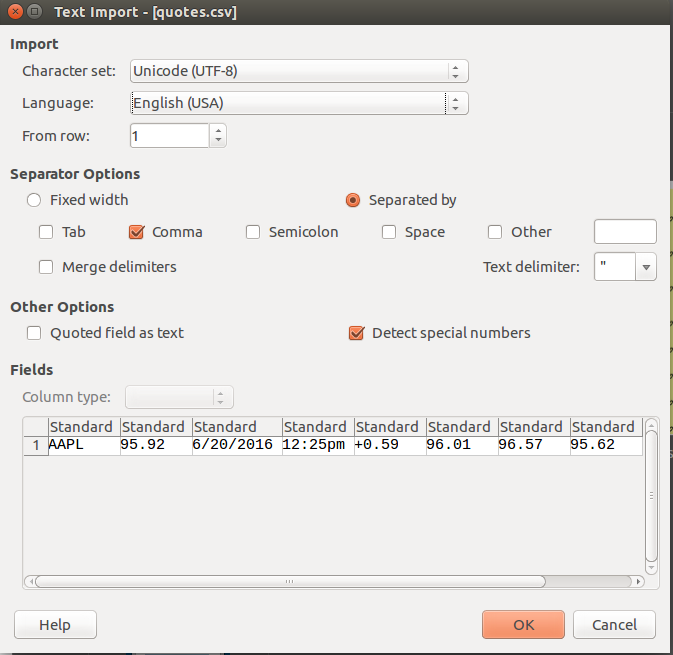
Your "numbers" are text, propably because you imported data from text file or from clipboard.
Remove all formatting from the cells and replace the currency characters with nothing.
When you import text data, always make sure that you check the "special numbers" option and that the language setting reflects the language of the data to be imported.
In this example (yahoo finance) we need English(USA) because of the special Month/Day/Year-dates, because of the point decimals and because of the am/pm times. The "special numbers" option should be always on.
Please, edit this topic's initial post and add "[Solved]" to the subject line if your problem has been solved.
Ubuntu 18.04 with LibreOffice 6.0, latest OpenOffice and LibreOffice
Ubuntu 18.04 with LibreOffice 6.0, latest OpenOffice and LibreOffice
Re: Format cells to remove currency sign
I have not imported anything, I typed it all and was not set any formats.Villeroy wrote:Always the same problem over and over and over again.
Your "numbers" are text, propably because you imported data from text file or from clipboard.
Remove all formatting from the cells and replace the currency characters with nothing.
When you import text data, always make sure that you check the "special numbers" option and that the language setting reflects the language of the data to be imported.
In this example (yahoo finance) we need English(USA) because of the special Month/Day/Year-dates, because of the point decimals and because of the am/pm times. The "special numbers" option should be always on.
It all only happen with the default settings.
I'm new to Open Office Calc, I have done the same hundreds of times in Excel.
That would do just the same, but it would have showed the $ sign in the line above the spreadsheet, and then it was only remove it or format to number.
So it is not in Calc, and that I'm very surprised about.
I have used Open Office several years ago, and I'm very sure this problems was not there on that time.
But I will try remove the dollar signs from all and try format again.
best regards
Svend Erik Laustsen Open Office ver. 4.1.3 windows 10
Re: [solved] Format cells to remove currency sign
Okay I have found the solution, but I was need to remove all and start again.
first format the column I want have the percent in to number and then after format the other to currency.
That is for me the backway.
Best Regards
first format the column I want have the percent in to number and then after format the other to currency.
That is for me the backway.
Best Regards
Svend Erik Laustsen Open Office ver. 4.1.3 windows 10