After creating a storm with its cheap internet services, Reliance Jio launched its fiber-based fixed-line broadband services, providing internet services at up to 1Gbps speed. Its registration has also started; you can register your interest in the Jio Giga Fiber connection by visiting the MyJio app and Jio’s official website. Apart from Giga Router, the company will also provide a 4K SET-TOP BOX that can stream 600 channels with the help of a Fiber connection. Now, to configure the router, you will need Jio Fiber Login details. So here, we will discuss the login IP address and the default username/ password so you can easily access the router’s admin interface. We will also discuss how you can change the password and SSID of your router.
What is a Jio Giga Fiber Router?
The Giga Fiber router can run internet services on multiple devices at up to 1Gbps speed. It provides “wall-to-wall high-speed Wi-Fi coverage.” Also, it powers Jio’s Giga TV and Smart Home solutions, including accessories such as a Video/ Audio dongle, a Smart speaker/ plug, a Wi-Fi extender, a Security camera, a TV camera, and more. You can get a Fiber Router by paying a security deposit of Rs 1500 or Rs 2500. If you opt for Fiber by paying Rs 2500, you will also get a 4K SET-TOP BOX and a free 10 OTT app subscription for one month.
Jio Giga Fiber Router Login Details
Unlike every router, Giga Router has an internal website/ IP address used to make configuration changes. To access the router’s user interface through this IP, a User Name and Password are required.
| IP Address | 192.168.29.1 |
| User Name | admin |
| Default Password | Jiocentrum |
Why Should You Change the Giga Router Password?
The default password for a router is well-known to hackers and is also available on the internet. So, using the default password, any attacker or individual who comes within the signal range of an unsecured router can access your router’s admin page. And you know, once hackers access, they can change the password, lock the router, etc. So, you should change the default password of Jio Fiber Router. A weak password like “987654” does not help. So, always choose a strong password that is difficult for others to guess.
How to Change Password & SSID of Jio Giga Fiber Router?
- Turn on your PC/ Laptop & make sure you are connected to your Giga Fiber Router.
- Type 192.168.29.1 in the browser to log in to the web configuration utility.
- Enter ‘admin‘ as a username and ‘Jiocentrum‘ as a password.
- Create a new password (Example: dealNtech123@) and click the save button.
- Once credentials are updated successfully, you must re-login with the new password.
- Now you will be taken to the router admin homepage, where you will see six options: Dashboard, Status, Network, Security, Administration & Advanced.
- On the left menu, click on Network > Wireless.
- Now go to the Profiles tab> Right-click on SSID or Wifi Name you want to change and then click on Edit.
- Click on “OK” to ignore the warning, i.e., “Existing wireless clients will be disturbed if any modifications are done to the profile.”
- Now change or reset the SSID (Name of the network created by the device) & password as you choose.
- Click on the “Save” button to update your new network details.
You can also watch Gyan’s Quick Solution YouTube video for complete details.
Alternatively, you can use the MyJio app and the Self-care option on Jio.com for Jio Giga Fiber Router Login. You must link the router using your registered mobile number or service ID. After that, you can easily manage your router by changing the SSID, password, etc.
Steps to Change Wi-Fi Password via MyJio
- Open the MyJio App and log in to your account.
- Select Jio Fiber Account> Menu> Settings.
- Now, you must select device settings and go to the My Device section.
- Wait a few seconds, and your Router details will appear on your screen.
- On the top right corner, click on the advanced settings option.
- Under the Personal section, choose the wifi name.
- Click on SSID to change your user ID.
- There, you can also change the password.

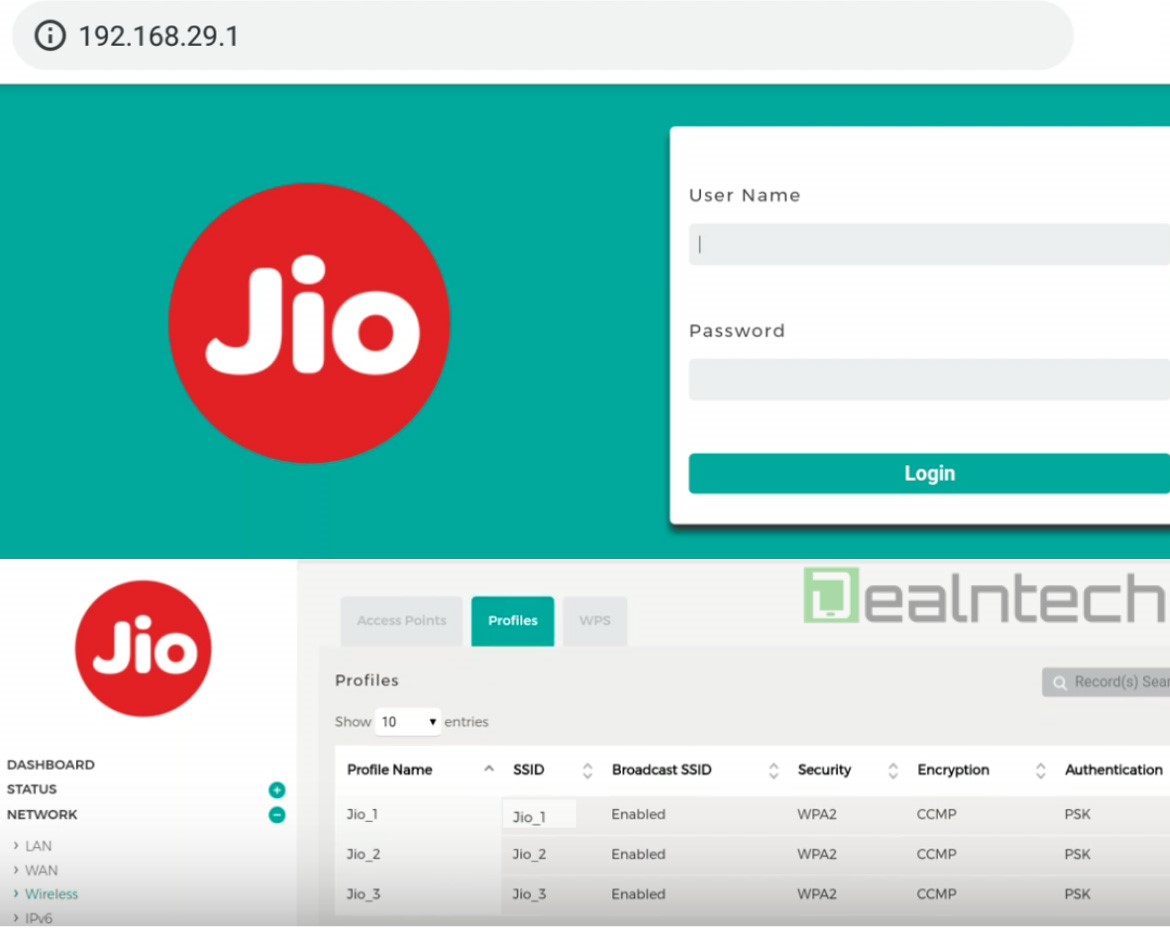


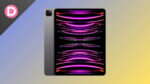







Will I be able to connect USB printer with a RJ45 ethernet adapter to the LAN port and set it up as a wireless printer?
I cannot recall Jiocentrum Home Gateway Password. If I do hardware reset will other Jio settings get lost. Please let me know.
After changing password, I am unable to login as it says invalid username or password even after entering the password which I set
Below username and password is not working.
username: admin
Password: Jiocentrum
Please anyone can provide correct username and password
use password Jiocentrum with caps J
That also not working.
Worked, Thank you
Really helpful article. Thank you!
How do i connect my TpLink extender to JioFibrenet Router ?
Jio centrum login password forget..
I changed default password. Now password is forget.
How to reset
Can i Use Jio Fiber Router, for a BSNL Fiber connection?..I have changed my residence Old Place had Jio Fiber, New place has only BSNL fiber? If yes what is the steps i need to follow to reconfigure
No you cannot use the jio router for bsnl.
Thanks
no password admin doesn’t work
not being able to see any content post logging into Jiofiber router other than changing password option for admin and guest. please help
Set a new password and re-login.
Hi.
Same problem to my jio fiber router also, after change Wi-Fi name and password i cant see how many device connected online with my jio fiber router. before i it showing green signal individual connected,
Note:- i already send email to jio customer but until not solved my problem. if any one know abut this problem how to fix pls advise.
password is admin
please can anyone tell me how to use flash drive with jio router as a cloud drive
I have to change channel setting to 44 for 5Ghz and 11 for 2.4Ghz in my Giga Fibre Router but not able to find out where is the setting is located . Please help as most of the wireless adapter like tp-link Archer T2U nano is not showing 5gz network, whereas my phone is running smooth on 5g.
I have the same issue, were you able to figure it out?
Hi, Where you able to find a solution to this ..?
I also want my Jio Router Band to be fixed at 44
Yes Same issue here.
i have an issue in JCO4032, when am configure a system in DHCP the modem speed and bandwidth is get down…. and some sites are not available..
and no issue whn conf in static…
JCO4032 IS LOWER MODEL????
how can 4g network, fix guest and speed jio fiber 10 mbps
user name :- admin
Password :- Jiocentrum is invalid plz provied other
This is because admin has changed the password
any suggestions how to reset it?? i am facing the same issue. Unable to login into the router details.
admin is the passowrd
It is still showing it as wrong even after entering password as admin
WHEN I LOG IN USING USER ID AND PASSWORD IT GETS LOG IN BUT THE DASH-BOARD OPTION ARE NOT AVAILABLE.
My registered(jiofiber) mobile number is out of service, and now im unable to login to my account because it needs otp which is just impossible to get from an expired sim..plzz help!
wt if have forgotten my passwd..? how to recover again..!
Do Hard reset
Android recovery system shown on screen
I went to 192.168.29.1 , and used admin as username and Jiocentrum as password, but is telling Invalid username or password. Can someone help me?
Same with me someone help
password is admin
Jiocentrum
How to create VPN user name and password on jio fiber router
Pls advise me.
I need to access my LAN by VPN
Thank you
I am unable to connect my JioFiber through LAN. It used to work well on installation but later on problem started. Seems IP settings are the issue. My LAN connection is working well with other devices. FAiled to get any support from Jio.
will be great if you can help me with LAN settings.
hi,
is there a way to view SSID password without changing it ? (like its there in airtel etc router..)
When I am checking speed on speedtest.net It shows server location Jammu how can i change it my local area
Thank you. Valuable help is provided by this article.
i cant login through Jiocentrum. it says i have wrong credentials even after resetting the wifi]
I can log in using the given default username and password but the homepage offers ONLY a change of passwords for Admin and for Guest, nothing else is shown except the firmware version and serial number.
Moreover, it seems to accept my new password but does not actually change it. When I save the new password, it says “User credentials are updated successfully. Please re-login!” but does not accept the new password. I can still log in only with the default p/w.
You can also use MyJio app. Open the app and then link your Fiber account. After that, go to Settings > Pencil icon and change your desired SSID / Password.
I can’t access MyJio account either. It does not recognise the number given to me by the Jio representative. I’ve just tried the same processes at my nephew’s house next door – accessing the router settings and MyJio. They work w/o any problem.
I’m inclined to think that the Jio people messed up my account and/or gave me a faulty router. Hard reset and power cycling make no difference.
Hi,
Can we get the spec of this Wifi router?
I am just curious if it has Qualcomm chipset or Mediatek chipset
what model
Is there any way to filter devices based on mac ids in Jio Gigafiber ?
Forgot my Router adnmin user name and password, need help to change it..
Need to change the login User name and Pwd of 192.168.29.1
REFER “HARD RESET”
Thanks Shyam it worked!
How to do hard rest in fiber modem
i am having jio gigafiber broad band i would like to extend range through beetal 450 router. how can i configure it.
How to jco500 port forwarding
I tried for 192.168.1.1 IP address. After that internet speed is very-2 low. I don’t know why?
Dear try this
192.168.29.1
How to block particular WLAN user using his MAC adress ?
how can we change the admin password for the login?
Yeah it worked , tq .
We know this holy shit but after logging in what are the steps to perform will help
Login as ‘Admin’, the go to:
1. Network » Wireless » Profiles.
2. RIGHT CLICK on your SSID and client ‘EDIT’. You will get a warning: ‘Existing wireless clients will be disturbed if any modifications are done to profiles’ –> Click OK
3. Update ‘WPA Password’ file and click on SAVE
YOU ARE DONE!
Once updated, reconnect all equipments to WiFi with the new SSID/password
can i user jio fiber router as repeater for another jio fiber connection. I have 2 jio fiber routers with 2 active connections on different floors. I want to disconnect 1 connection and use the jio fiber as a repeater. Can I do that? Any help would be appreciated