Hi guys,
You are doing with multiple SAP system, are your boring with enter client, user name and password each time you login in to SAP GUI ?
If you are lazy guys, refer instruction below to see how to config and login SAP GUI without enter client/username and password.
1-Introduce KeePass application
KeePass application is Free Open Source help you secure your accounts and credentials.
You can check more about KeePass at: https://keepass.info/index.html
Download at: https://keepass.info/download.html

2-Run SAP GUI login by KeePass
Step 1: Add connection to SAP GUI
KeePass will lunch “sapshcut” application when you install SAP GUI on Windows.
Event KeePass fill Client, System ID, User Name and Password automatically when you login but you also need declare on SAP GUI connection also.
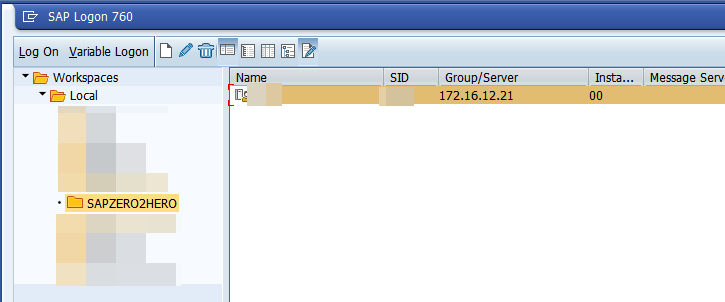
Step 2: Setup connection on KeePass
- Create new database
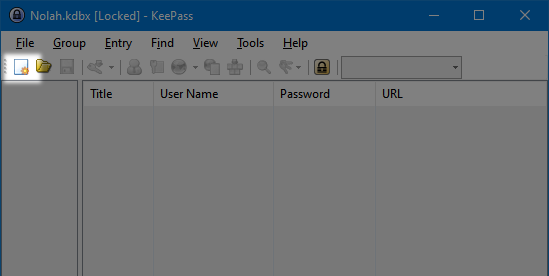
- Enter your master password to keep your database is secure
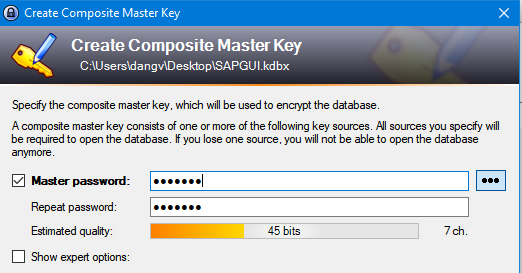
- Enter your database name
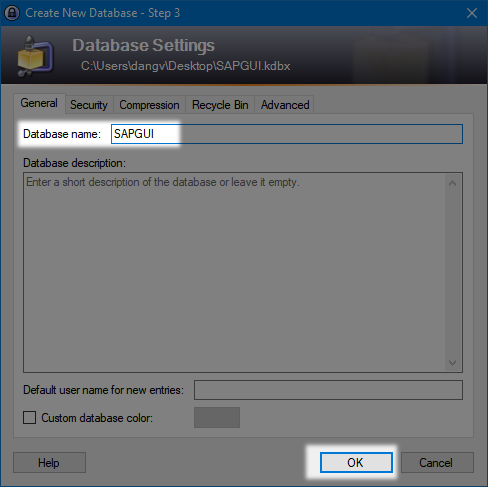
- Your can print or skip your secure information
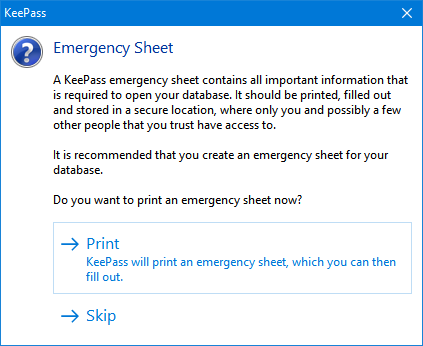
- Database created
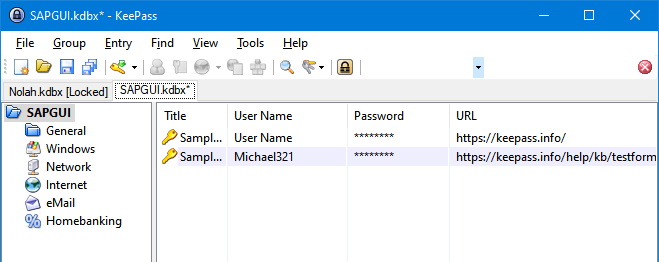
Step 3: Create SAP Connection
- Create new group for SAP GUI connection
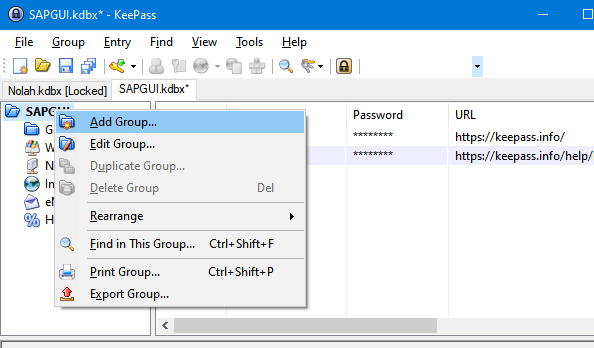
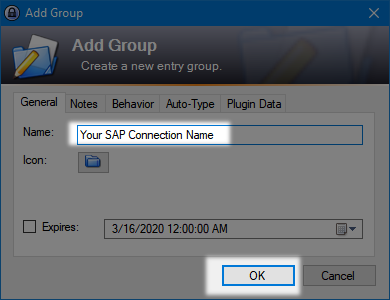
- Create new login entry
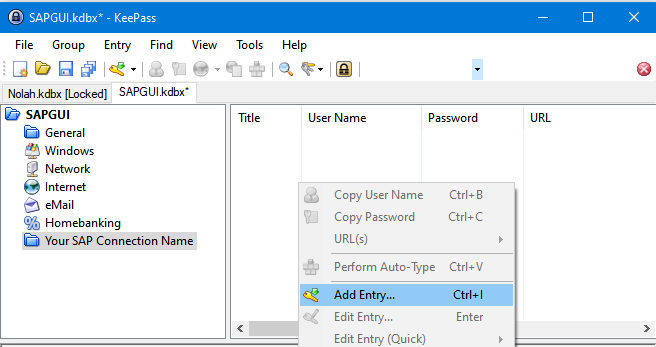
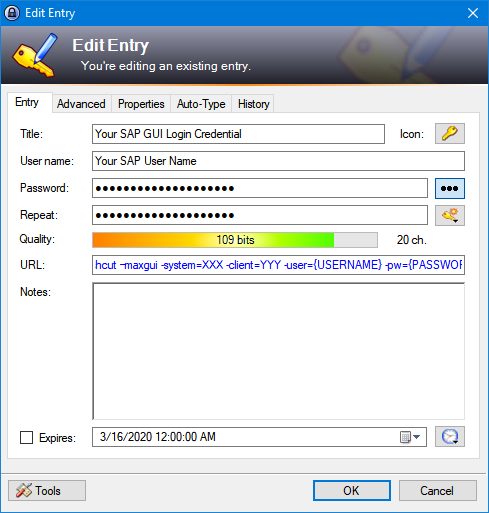
Put this command to URL field
cmd://sapshcut –maxgui -system=XXX -client=YYY -user={USERNAME} -pw={PASSWORD}
XXX: Your SAP System ID
YYY: Your SAP client you are login to
Note: No need input your user name and password to command above, keep default “{USERNAME}” and “{PASSWORD}”.
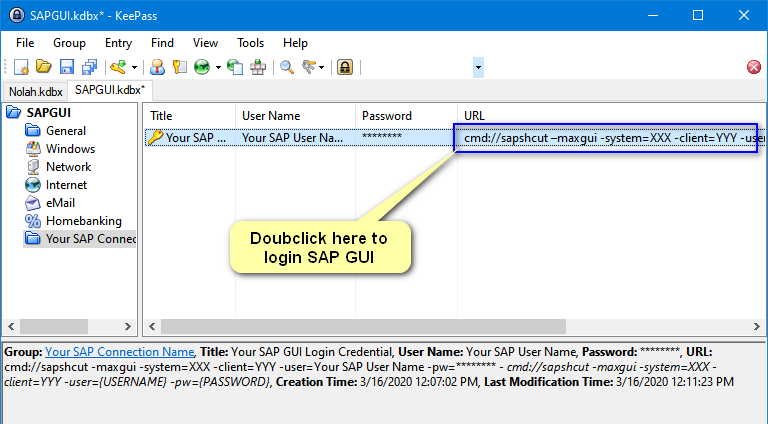
Or you can input SAP GUI Connection Name in (recommend to use this option because you make have many SAP system the same SID, so option 1 will not work):
cmd://sapshcut –maxgui –sysname={Your SAP GUI Connection Name} -client={sap client}-user={USERNAME} -pw={PASSWORD}
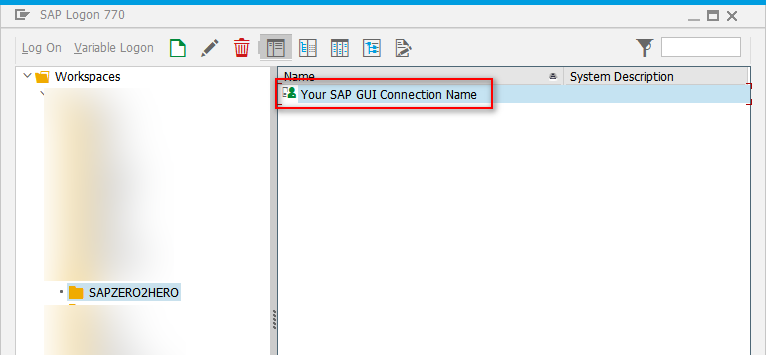
Disclaim
- KeePass is Free Open Source Software, your information including credentials managed by this software, you need read detail user agreement of KeePass before use.
- In this article, i only show you how fast you can login into SAP GUI, i am not responsibility of any security lack and risk on your side.
Thank you,
Cuong Dang
4 comments