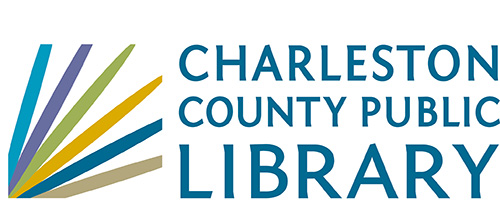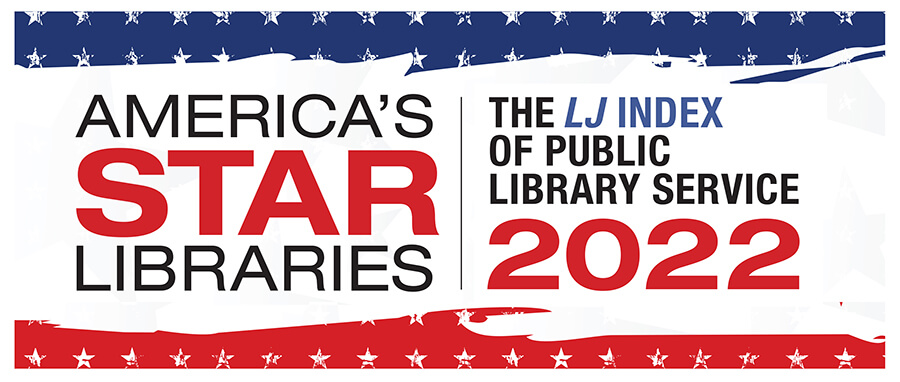Learn to use the SC DEW mobile app and manage your claims
 Processing Request
Processing Request
CHARLESTON, S.C. - The South Carolina Department of Employment and Workforce (DEW) has launched a mobile app that enables users to complete their weekly certifications, monitor their claim status and view documents and messages in their portal. This is a free app available for both iOS Apple and Android devices. Further, if push notifications are enabled on the device, the user will be notified of updates, deadlines and other requirements.
To download the app, go to the App Store, Play Store, or wherever you download apps for your mobile device. Search for SC DEW and tap “Get.” The app will download and when opened you will be prompted to log in using your DEW username and password.
If you do not have a DEW username and password, navigate to dew.sc.gov on your mobile device or a computer (we strongly recommend using a computer for this part) and create an account/file an Unemployment Insurance (UI) claim. This part cannot be done on the mobile app.
Another function that cannot be done on the mobile app is the uploading of documentation. Once again, you will need to do that through the dew.sc.gov website.
Once you are logged into the mobile app, you will be able to do most of the things you usually do on the DEW website. The app is best used to certify the claim weekly, view claim status and view documents. DEW hopes that this app will enable those claimants without computer access or broadband to certify their weekly claim more easily.
“We are very excited about bringing this app to life. As an agency we are continuously looking for new, innovative ways to allow claimants to feel connected to and invested in their claim’s process. This is just one more way the agency is leveraging technology to improve the user experience. This is just the beginning! We are looking at adding additional features and functionality to the app in the near future and will be sure to pass along that good news as the updates are made available,” said Dan Ellzey, S.C. Department Employment and Workforce Executive Director.
If anyone has issues with the app, we advise them to call: 866-831-1724. Also note that only current claimants can use the app as older login credentials will show as invalid if there is not a current UI claim.
If you would like more information about how to apply for jobs online, assistance in finding resources, tips on how to get the job-hunting process started or more, please reach out to us at CCPL by email, chat, or text. Remember, you are not alone.
- Log in to post comments