How To Change Skype Username
If you created a brilliant Skype username long ago, but now are regretting that decision after your potential employer has decided that they want to give you a job interview over Skype, you might feel a little worried. Or, it could be a girlfriend or potential romantic interest that wants to talk with you over Skype, but you don’t want them seeing that your user name is something like “xxSuP3rn00bkillerxx1337.” The good news is that you aren’t completely out of luck.
If you follow along below, we’ll show you how you can change your Skype name, hopefully without having to delete the account and start over.
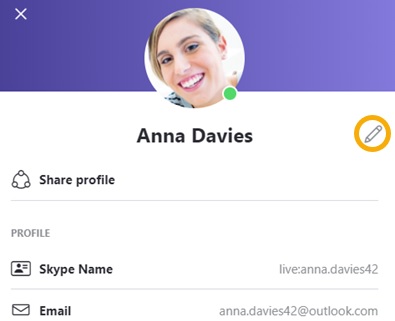
Changing Skype Usernames and Changing Display Names Are Different
It’s worth noting that you have two names on Skype — your display name and your username. After Microsoft purchased Skype in 2011, usernames are now your email, and your display name is the name that everyone sees. That said, you can change your username whenever you’d like, but that requires you changing your Microsoft account email. So, if you have an embarrassing email, you’ll have to create a new one and assign your Microsoft account that new email.
If you signed up for Skype before Microsoft purchased the VoIP and messaging platform, then you likely aren’t able to change your username at all — you’ll actually have to lose all your contacts and create a new Skype account to change the username.
On the other, if you just have an embarrassing Display Name, that can be changed whenever you want.
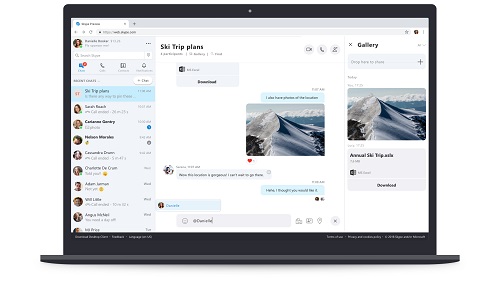
Change your Skype Display Name
To change your Display Name on Windows or Mac, open the Skype app. Click on your profile image, and then your Display Name. Type in a new name, and then press Enter to finalize it. That was easy, wasn’t it?
If you’re using the Web app, you’ll have to go to www.skype.com. Log in, and then click on your name at the top right of the site. In the drop-down menu, click on the My Account option. Then, click Edit Profile — this can be found at the bottom right of the site.
Click Edit Profile again, edit your new Display Name, and click Save.
It’s super easy to change your Display Name on the mobile app as well. Launch the Skype app on your smartphone or tablet. Click on your profile icon, and then click on your Display Name. here, you can edit in a new Display Name, and then just press Done to finalize your changes.
To summarize on how to change skype username:
- Go to Skype.com on your browser
- in the top-right corner of the screen find your name and click on it
- you will find My Account in the drop down
- Click on Edit profile, this can be found at the bottom right of the site.
- Click Edit profile again, edit your new Display Name, and click Save.
Changing your Skype username
Changing your username is easy, but once again, you will have to have a new email account in order to change it. You can actually use any email you want, or you can create a new Microsoft account entirely, though you will lose all of your contacts.
Head over to www.skype.com. Click on your name or profile icon at the top right of the screen, and on the drop-down menu, click on My Account. Scroll down to the section that says Contact Details and click the Edit Profile button.
Change your email address with a new address in the Email box. Click save, and then click OK to finalize your changes. Congratulations, you just changed your Skype username!
Keep in mind that, once again, if you got started with Skype before Microsoft bought it out in 2011, it’s likely that you won’t be able to use this method to change your username. After Microsoft acquired Skype, they linked all Skype accounts to your Microsoft account, so you just no longer have the option of choosing an independent username.
What about Changing Skype Name For Business?
So, what if you have an embarrassing username on Skype for Business? Chances are, you shouldn’t. As far as Skype for Business accounts go, these are usually handled by your employer who uses your work email address to create a Skype account. However, if you made a poor choice in the Display Name, you’ll actually have to contact your IT Department and ask them about changing skype name or maybe they will show you how to change skype name — it’s just something you don’t have control over on your own.
How to Change Skype Name Recommendation
As you can see, changing your Skype username or Skype Display Name isn’t very difficult at all, unless you have a Skype account that pre-dates the Microsoft acquisition. Other than that, unless you have Skype for Business account, changing those fields is pretty straightforward. The only really complicated area, if you have an embarrassing email address, is creating a new email address to change your Skype username with. Even then, it isn’t complicated, just tedious.