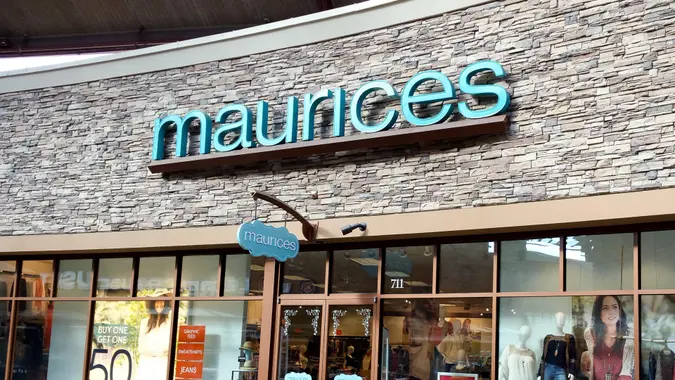How To Make an Ulta Credit Card Payment

Commitment to Our Readers
GOBankingRates' editorial team is committed to bringing you unbiased reviews and information. We use data-driven methodologies to evaluate financial products and services - our reviews and ratings are not influenced by advertisers. You can read more about our editorial guidelines and our products and services review methodology.

20 Years
Helping You Live Richer

Reviewed
by Experts

Trusted by
Millions of Readers
Ulta Beauty is the largest U.S. beauty retailer, offering more than 25,000 products across all categories and price points, including its own private label. For consumers who want to earn rewards in the form of beauty products, an Ulta Beauty credit card could be beneficial. Ulta offers the Ultamate Rewards® credit card or the Ultamate Rewards® Mastercard®.
As with any credit card, once you get an Ulta credit card, you must make timely payments each month. Learn about the ways you can make your Ulta credit card payment on time toavoid late fees.
Ultamate Rewards Credit Card vs. Ultamate Rewards Mastercard
Some key differences exist between the two credit cards Ulta offers. Both cards have no annual fee and offer 20% off your first purchase at Ulta with the card. Here’s what you need to know about their differences.
The Ultamate Rewards credit card offers these features and conveniences:
- Use the card at Ulta Beauty stores and Ulta.com.
- Earn two points for every $1 you spend.
The Ultamate Rewards Mastercard includes these features and conveniences:
- Use the credit card anywhere Mastercard is accepted, including Ulta Beauty stores and Ulta.com.
- Get two points for every $1 you spend at Ulta, and one point for every $3 you spend anywhere else.
- Get 500 welcome bonus points when you spend $500 in the first 90 days outside of Ulta Beauty.
How Do I Pay My Ulta Credit Card Bill?
You can pay your Ulta credit card bill in a variety of ways, once you’ve applied for the credit card and started using it. While paying in the store isn’t an option, you can choose to pay online, by phone or by mail.
For many, it’s easiest to make a credit card payment online. Here’s how:
Make an Ulta Credit Card Payment Online
- Visit the Ulta credit card landing page and select your card.
- Create your login by clicking on “Register Now” on the login page.
- Enter your credit card account number, ZIP code and the last four digits of your Social Security number, Social Insurance number or Alternate Identification number.
- Choose a username and password.
- Enter your email address and phone number.
- Use your newly created login and password to sign in.
- Add your checking account number and bank routing number.
- Follow the prompts to pay your bill.
You’ll also have 24/7 access to the website, so you can view your statements, update your profile and manage your account.
If you’d prefer not to create an account, you can also use the EasyPay function. You’ll need to enter your credit card number, ZIP code and Social Security number to find your account and enter your payment information.
Make an Ulta Credit Card Payment by Phone
You can pay your Ulta credit card bill over the phone by following these steps:
- Gather your credit card and payment information, including your card number or Social Security number, your bank account information and the amount you want to pay.
- Call Comenity Capital Bank services at 866-257-9195.
- Follow the automated prompts to schedule your payment.
They are available to take your call seven days a week, from 7 a.m. to 11 p.m. CST. Note that a fee may apply if you speak to a representative to make your payment.
Make an Ulta Credit Card Payment by Mail
You can also mail in your Ulta payment, but make sure you mail it early enough to reach the payment center by the due date. Follow these steps:
- Write a check or purchase a money order payable to Comenity Capital Bank Ultamate Rewards Mastercard or Ultamate Rewards credit card in the amount you want to pay.
- Pay at least the minimum payment due to avoid penalties. To avoid interest charges, pay the full amount of your last statement balance.
- Mail your Ulta payment to the following address:
Comenity Capital Bank — Ultamate Rewards Mastercard or Ultamate Rewards Credit CardPO Box 650964Dallas, TX 75265-0964
Make an Ulta Credit Card Payment Via Mobile App
In addition to being able to pay online, Ulta has a convenient mobile app, for both Apple and Android users, that you can use to pay your bill. Here’s how.
Paying on the App
- Install the Ulta Mobile App from the App Store or Google Play.
- Tap “More” at the bottom right of the opening screen.
- Tap “Ultamate Rewards Credit Card.”
- Tap the “Manage Account” button at the bottom left of the screen.
- Select your credit card — either Ultamate Rewards Credit Card or Ultamate Mastercard.
- Sign in using the username and password you designated when registering and activating the card online.
- Follow the prompts to complete your payment.
This article has been updated with additional reporting since its original publication. Information is accurate as of April 5, 2023.
Editorial Note: This content is not provided by any entity covered in this article. Any opinions, analyses, reviews, ratings or recommendations expressed in this article are those of the author alone and have not been reviewed, approved or otherwise endorsed by any entity named in this article.
 Written by
Written by  Edited by
Edited by