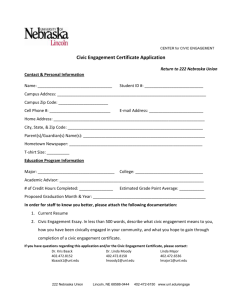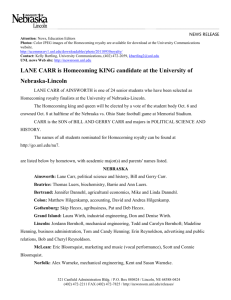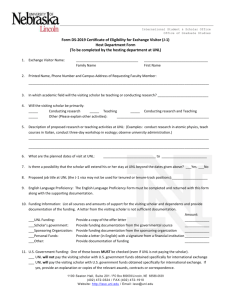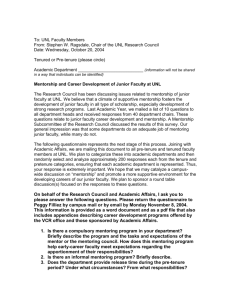Technology Guide - ResNet - University of Nebraska–Lincoln
advertisement

Fall 2013 Connecting to the Residence Hall Network (ResNet) STEP 1 KNOW YOUR MyUNL ID To register for wireless in the residence halls, you’ll need to know your My.UNL (Blackboard) ID and password. * If you don’t know this information, go to a lab or other computer that’s already connected and go to myred.unl.edu (under the ‘Student’ tab, click on ‘Additional Services’ tab and you can look up your username) and id.unl.edu (where you can reset your password). STEP 2 REGISTER WIRELESS COMPUTER ON wifi.unl.edu •Once you have your login and password, go to Technology Guide Student IT Resources & Services http://wifi.unl.edu/. This should be the only place you can go on UNL-WIRELESS-REGISTRATION. There will be a welcome screen. Click ‘Accept’ at the bottom. •Log in using your My.UNL (Blackboard) ID and password (see above). •Once logged in, click on “Register a card”. •The next page is “Wireless card information”. If you don’t know your MAC or hardware address, there’s a button that will say “Find my current MAC address.” Click that button and it should find and fill in the hardware address. Then click ‘NEXT’. •Click ‘NEXT’ again to confirm the registration. You should be able to connect wirelessly to UNL-AIR in about 10 minutes. Once you connect to UNL-AIR, proceed to Step 3. STEP 3 REGISTER WIRELESS COMPUTER ON SAFECONNECT ResNet is using the SafeConnect Registration System. General information about SafeConnect is available at: http://is.unl.edu/safeconnect/. • Save the policy key installer to your desktop, then double click on it to start the installation. You may have to give permission for the install to start. •Currently, any network devices besides Win- • Once it’s done, you’ll see a window that dows and Macintosh computers do not need to be registered through SafeConnect. • Connect to UNL-AIR wireless network. • Open a web browser (preferably Internet Explorer, Firefox or Safari). You may have to enter a website that you don’t have cached, like http://resnet.unl.edu/. You should be directed to the SafeConnect login page. • Log in using your My.UNL (Blackboard) ID and password (see above). •Once you’ve logged in, you will see a notice that says: “Yes, I will install the Policy Key and accept the terms and conditions for Internet Use”. If you’re not familiar with the UNL Computer User Agreement, click on the link and read it before you agree. You must agree to the terms listed in order to register for Internet Access. • Click on the link that starts “Yes, I will …” and the SafeConnect system will then start a download of the policy key installer (called ServiceInstaller.exe). says installation was successful. You should now have full connectivity. Help Resources ResNet For Residence Hall Network assistance, contact ResNet Office Sandoz Hall Room 134 resnet@unl.edu 402-472-3535 resnet.unl.edu Highly recommended: Once you’re connecting on UNL-AIR, go to http://secure-it.unl.edu/ and use the automated system there to configure your computer to use the encrypted wireless network: UNL-AIR-E The use of personal routers is prohibited Computer Help Center For device troubleshooting, repair, operational problems and questions. Two locations to serve you: CITY CAMPUS 501 Building Room 105 EAST CAMPUS East Campus Union Room 304 (402) 472-3970 or toll-free (866) 472-3970 mysupport@unl.edu unl.edu/helpcenter The University of Nebraska–Lincoln is an equal opportunity educator and employer. Reliable. Resourceful. Relevant. Your HotSpot for Name Brands. Flexible Plans. Discounted Pricing. Technology Resources Computer Repair Center Computer Labs/Laptop Checkout MyRED Find computer lab locations across campus as well as laptop and equipment check out availability. Watch for the new Henzlik Lab’s collaborative learning space grand reopening later this year. learningspaces.unl.edu/labs MyRED is the enrollment self-service portal for UNL Students. From MyRED, you can view and accept financial aid awards and view your financial aid to-do list. You can also manage your application for admission, honors applications, orientation, housing contracts and other services. Student Technology Training My.UNL/Blackboard Academic Portal Our Technology Studio provides non-fee technology services for students, faculty and staff on the University campus. This includes individual and group software training and consultation for graphic, design, mobile and web development. myred.unl.edu Blackboard is an online environment allowing students to receive course materials, schedules, grades and assignments; communicate and collaborate with instructors and other students, and participate in learning activities. my.unl.edu Uniprint training.unl.edu Uniprint is the campus-wide software-based laser printing solution provided as a cost-effective solution to give student users high-quality, affordable laser printing. Computer on vacation? Get it working again! The Computer Repair Center can diagnose and fix hardware issues with Mac’s, PC’s and other devices. • Competitive pricing • Quick turn-around times • Convenient on-campus location uniprint.unl.edu Manage Your My.UNL Identity Your My.UNL username and password gives you access to online services that UNL provides for our students, faculty, and staff. Forget your password? No problem; change or reset your password automatically. id.unl.edu Protect Yourself-Safe Computing Computer viruses, spyware, and spam not only disrupt your studies with computer and network problems, but can result in identity theft. Learn safe computing practices. go.unl.edu/protectyourself Student Email Get access to a lifetime UNL student email account by visiting huskers.unl.edu and requesting an account. Your @huskers.unl.edu email account can graduate with you and be your lifelong email address. Other Office 365 Web Apps coming soon. Download the Nebraska App UNL has launched the Nebraska App, a suite of mobile applications that makes essential university resources available on mobile devices. UNL Move-In App Download UNL Antivirus UNL offers antivirus protection for all UNL students, faculty and staff. This service is offered at no charge to the campus. antivirus.unl.edu The University of Nebraska–Lincoln is an equal opportunity educator and employer. huskers.unl.edu/ unl.edu/ucomm/apps/ UNL Move-In 2013 now has a guide on Guidebook! Improve your experience by taking the schedule, maps, and more with you on your mobile device. go.unl.edu/moveinapp City Union, 501 Building, East Union Information Technology Services offers a broad range of technology services marketplace.unl.edu designed to meet the computing, communications, and networking needs of the University of Nebraska-Lincoln students, faculty, and staff. 501 Building go.unl.edu/repair