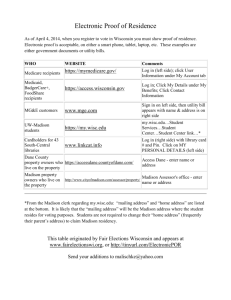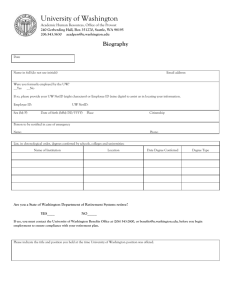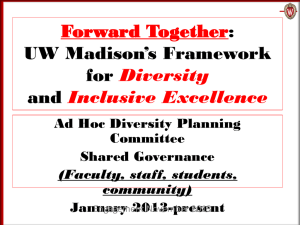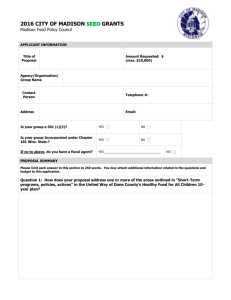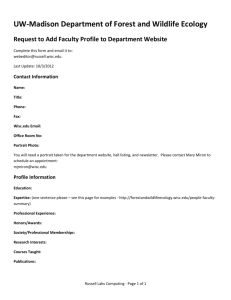Using Your UW-Madison NetID
advertisement

Updated 2‐1‐11 Using Your UW‐Madison NetID Information for Volunteer Faculty at the UW School of Medicine and Public Health and those with Honorary Associate or Honorary Fellow UWSMPH Appointments • • • • • • • • Benefits of your appointment Acquiring your UW NetID and Photo ID Services of the UW Division of Information Technology (DoIT) Other Tools and Services Available with a UW NetID: Qualtrics and WiscMail Using your UW‐Madison NetID to sign in to MyUW and access tools and services Distance Access to UW Libraries, Ebling Library, Document Delivery and Interlibrary Loan The Innovations in Medical Education (IME) Video Library at UWSMPH What the AHEC Informed Caring website will provide for your clinic staff Benefits of your volunteer faculty appointment Your appointment as a UW Primary Care Preceptor, Fourth year Preceptor or other courtesy appointment (“honorary associate”) entitles you to a UW NetID and a faculty/staff identification card (UW Photo ID). • The NetID allows you to access a variety of services on‐line, through My UW at www.wisc.edu . • The Photo ID allows access to facilities on the UW‐Madison campus, including the Natatorium, Nielsen Tennis Stadium and student unions. Fees and/or an additional identification card may be required to use certain facilities; contact the facility for specific information. You are also able to make computer purchases through the DoIT (Division of Information Technology) campus store, both in person (with the Photo ID) and on‐line, software purchases through the Wisc Software Catalogue (on‐line only), and you can use the DoIT Help Desk (608‐264‐HELP) for desktop computer technical support, or search the DoIT Knowledge Base on‐line. Most important, this appointment will permit you to access UW campus libraries, including the Ebling Library for the Health Sciences and other on‐line resources. Acquiring your UW Net ID and Photo ID Obtaining a UW Photo ID is the first step, followed by activation of a NetID. The Photo ID Office is located in room 4316 (fourth floor, east wing) of the UW Memorial Union, located at the corner of Langdon and Park Sts. on campus. The hours of operation are Monday ‐ Friday from 8:00 AM ‐ 4:15 PM. Some form of personal photo identification is required to obtain your ID. For more information please visit http://www.wiscard.wisc.edu/ or call (608) 262‐3258. After you have your Photo ID, you will need to activate your NetID using the 11‐digit campus ID number assigned when you get your Photo ID. Use a web browser and go to the following link: https://www.mynetid.wisc.edu/activate . On this page you will be prompted to enter information to verify your eligibility. Follow the step‐by‐step activation instructions. For assistance, contact the Help Desk at 608‐264‐4357. If you are unable to come to campus to obtain a Photo ID, you may use your 10‐digit Campus ID# (included with your letter of appointment) to get your NetID by logging onto the NetID link as above ( https://www.mynetid.wisc.edu/activate ) and following the instructions. With the NetID, you can access all the on‐line resources. You will still want to get a PhotoID the next time you are in Madison. If you have any difficulty with either the Photo ID process or the NetID activation, please contact the Communications Coordinator for the AHEC program: Keri Robbins krobbins@wisc.edu (608) 265‐2442 ________________________________________________________________________________________________ AHEC System Program Office Health Science Learning Center, 4th floor 750 Highland Ave. Madison, WI 53705 ____ Nancy A. Sugden Director phone: (608) 263-4927 FAX: (608) 265-5995 Services of the UW Division of Information Technology (DoIT) available with a UW‐Madison NetID Access to UW DoIT http://www.doit.wisc.edu Wisconsin Integrated Software Catalog http://wiscsoftware.wisc.edu/wisc/ You must enter through “faculty/staff personal sales” at the bottom of the left hand column and select “Madison” (not “Madison Area”). The DoIT Techstore (computer purchases) http://techstore.doit.wisc.edu DoIT carries Apple and Dell computers and a variety of other computer hardware and software. You enter through the “Personal Store” purchase side. There are special promotions for education purchasers available from time to time. Anything available to faculty and staff is available to you. Note that there are some items available only to students. You may purchase on‐line if you have a valid UW‐Madison ID and the appropriate payment method. Assistance is available over the phone. You may also browse the on‐line catalog and make your purchase in person at the DoIT Tech Store, at 1210 W. Dayton Street, Madison, between 7:45 a.m. and 5:00 p.m. weekdays. However, to purchase or pick up in person you must have your UW PhotoID. DoIT Help Desk http://helpdesk.doit.wisc.edu On‐line access to the DoIT KB (Knowledge Base) and other self‐help resources. Phone assistance with desktop computer problems is available through the Help Desk from 6:00 AM to 1:00 AM, 7 days a week. Just call 608‐264‐ HELP (264‐4357). Other Tools and Services Available with a UW‐Madison NetID Qualtrics http://survey.wisc.edu/ Qualtrics is a web‐based survey service that is available for use by all UW‐Madison faculty, staff and students. The UW‐Madsion Qualtrics Survey Hosting Service allows the campus community to easily create surveys, collect and store data, and produce reports. Qualtrics was selected by UW System because it combines exceptional ease of use with an advanced set of features. Some of the capabilities include the following: • a wizard to help build surveys, requiring no prior training • dozens of sample surveys on various topics to customize for your own use • integrated sending and tracking of e‐mail invitations and automatically generated reminder e‐mails sent through the UW‐ Madison WiscMail Service. • integrated graphics and statistical tools • ability to download data into Excel or SPSS with the full syntax retained To log‐in: Go to the UW‐Madison Qualtrics Survey Hosting Service log‐in page ( http://survey.wisc.edu/ ) and enter your NetID and password. You will be directed to the UW‐Madison Survey Service Web page powered by Qualtrics. If you are using the Survey Service for the first time, an account will automatically be created for you. On‐line tutorials are available at: http://www.qualtrics.com/university WiscMail WiscMail is UW‐Madison’s centrally supported email service. It provides email to all faculty, staff and students via the My UW portal on the Web or through a local email client. WiscMail has valuable features, including IMAP folders, secure login, Web access, virus scanning, spam filtering and much more. For more information see http://www.doit.wisc.edu/wiscmail/index.asp For other available resources, use your NetID to sign on to My UW. (Select the My UW tab at the top of the UW‐ Madison home page (www.wisc.edu) to get to the sign‐on screen. 2 Using your UW‐Madison Net ID to sign in to My UW Go to the UW‐Madison website, http://www.wisc.edu Select My UW from the tabs at the top. That will take you to the UW Authentication Hub: After entering your NetID and password, you will be in the My UW page, where you can set up a WiscMail account, use the Qualtrics survey software or access other tools and resources. The layout of the My UW page is customizable. See the “My UW Demo” for more information. The image below shows the My UW page as it appears when you first access it (before you do any customizing). Note the video tutorials at the top showing you how to find and rearrange various modules in My UW. You can also access campus libraries via the “Libraries” link on My UW, which appears under “Campus Resources” in the “Campus Quick Links” module at the bottom of the page. On the main libraries page, you will find information and links to all campus libraries. If you are interested primarily in resources available through the Ebling Library for the Health Sciences, you will probably prefer to go directly to the Ebling website, http://ebling.library.wisc.edu/ 3 Distance Access to UW Libraries and the Resources of Ebling Library for the Health Sciences http://ebling.library.wisc.edu Ebling Library is the health sciences library on the Madison campus. While many of the resources of the Ebling Library are available to the general public on‐line, access to subscription databases, full‐text journals and other resources frequently used by physicians is available only if you visit the library in person or sign in on‐line through My UW, as above, or through the Ebling website. For this, you need your NetID. If you are working on the Ebling Library website and select a resource for which access is restricted, you will be prompted to enter your UW‐Madison NetID in order to access the resource. The only way you will be recognized as a UW‐Madison user is to access the resource through a UW‐Madison portal: either by signing in through My UW (at www.wisc.edu) before going to the library website, or by signing in through the library website when prompted. If you go straight to the web address of a database or E‐Journal and do not come through a UW‐ Madison web space, you will not be prompted for your NetID and will not have access to all the resources of the database, including full‐text articles. 4 If you have entered the Ebling site directly, without going through the My UW authentication hub, and then select a restricted database or service, you will get the “Remote Access to UW Libraries” screen, where you should check “Yes” to “Are You UW‐Madison Faculty, Staff or Student” and then click on “Login with your NetID”: When you click on the “Login with Your NetID” link in the screen above, you will get the UW System Authentication Hub, where you enter your username and password Be sure that you have selected “UW‐Madison (NetID) on the “Campus” line. After entering your NetID and password, you will then see the screen for the database or service you have selected and can proceed with your research. 5 Top Databases UW‐Madison’s health sciences library, Ebling Library, has access via NetID to such clinical databases as Pubmed (with full text), MICROMEDEX, MD Consult, Cochrane Library, and UpToDate. Please note that, due to licensing restrictions, a few of these databases may be available only if you are accessing from a location within the Health Sciences Learning Center and UW Health facilities. The information button after each database includes information about any limits on access. UpToDate Access to the UpToDate database is no longer restricted to HSLC and UWHealth locations. It can be accessed with a NetID from any remote location. UpToDate is an evidence‐based electronic information resource that provides current, peer‐reviewed, and synthesized point of care knowledge. In addition, UpToDate offers Continuing Medical Education (CME) credits and information for patients and clinical practice including drug interactions. To gain access to UpToDate and other databases available through Net ID, you need to enter the Ebling Library through the UW Authentication Hub, as described on page 3. Alternatively, if you have entered the Ebling site directly (without going through the UW Authentication Hub), when you click on UptoDate or another database in the left hand column, you will see . . . . As described above, click “Login With Your NetID”, then enter your NetID and password on the UW System Authentication Hub. Click “Login” and you will link directly to the database you had selected. 6 Document Delivery and Interlibrary Loan If you do not find the article you are looking for via the on‐line databases, or if you would like to borrow a book, the services of the UW‐Madison Libraries Interlibrary Loan are available to you. There is no charge for this service to individuals with a UW‐Madison ID, however the UW library would like you to know that: While we are proud to offer article delivery and interlibrary loan services at no cost to our users, please note that the provision of these services is not without cost to the Libraries and the University. In fact, it is quite expensive. We ask that you request only those items that you plan to use directly in the course of your research, teaching, and study. We are happy to provide for your research, teaching, and study needs, and will acquire the materials you need as quickly and efficiently as possible. By being judicious in making your requests, you can help to ensure that the Libraries are able to continue providing these services free of charge. To access, check “Article and Book Delivery” on the Ebling website, (or “Interlibrary Loan if you are on the UW Libraries home page.) This will take you to the UW Libraries Interlibrary Loan page, where you can log in via NetID or by entering your UW‐Madison ID number. You need an 11‐digit ID in this case. (Current ID cards feature 10 digits. The 11th digit is the issue code, usually noted in small print at the bottom of your card. If you have not yet received your campus ID card but you have your 10 digit ID number, try a zero for the 11th digit.) Questions about your Login ID can be emailed to the Library Technology Group Help Desk. You can also reach the Help Desk by calling (608) 262‐8880 during business hours. You can then submit your request. 7 If you need assistance in locating the citation for the article, try the button. This will also enable you to check whether a resource is already available electronically for direct download. 8 Other Resources of Note The Innovations in Medical Education (IME) Video Library http://videos.med.wisc.edu/ Events held at the Health Sciences Learning Center (HSLC) can now be viewed in the new Video Library at http://videos.med.wisc.edu. The video recordings, consisting of educational presentations, Grand Rounds and seminars that have taken place at the HSLC, are a new resource offered free of charge to everyone. The library allows you to watch the past presentations on the computer of your choice and at the time that’s most convenient for you. Presentations are listed in two ways: chronologically and by event or series, such as the Cultural Diversity in Healthcare Seminar Series, the Integrative Medicine Interest Group, the Curriculum Retreat and the Population Health Sciences Seminar Series. Links to sites containing material relevant to each presentation are available. A search function also exists on the Web site, as does a link to the Ebling Library research services department. 9 The Informed Caring website http://www.informedcaring.org The Informed Caring website was developed as an information portal for Wisconsin health professionals, with resources and links designed particularly to serve those working in local health departments, federally qualified health centers, and others providing health services in rural and underserved communities in Wisconsin. Informed Caring provides • open access (no password or fee is required) • links to up‐to‐date and reliable resources, many available free of charge • access to unpublished resources • assistance from the AHEC librarian (in partnership with the Ebling Library) in finding resources and least‐ cost ways to obtain documents • tools and technology • a user forum Resources referenced on the Informed Caring site are organized for three main audiences: Population and Public Health Professionals/ Preventive Resources Healthcare Professionals/ Clinical Resources Patient/ Education Resources The site includes cross‐referenced sections including “Wisconsin’s Top 12” health topics, Wisconsin‐specific resources, health literacy resources, teaching/mentoring resources, and a tools/videos/technology section. You will also find a section on library services, trainings and reference help, and a User Forum to share resources, recommendations, and provide feedback for improvement of the site. Future plans for the site, if funding is available, include addition of one or two subscription databases that would be available to AHEC Affiliates via password sign‐in. This is a resource that may be particularly valuable to members of your clinic staff who do not have UW‐Madison appointments. Questions? Please contact the AHEC librarian: Mandy Meloy, ameloy@wisc.edu or (608) 265‐6323 10 Welcome to InformedCaring.org Wisconsin Area Health Education Center (AHEC) Program invites you to use InformedCaring.org, a portal for Wisconsin health professionals. The site has recently been expanded with resources designed to serve those working in local health departments, federally qualified community health centers, and others providing health services in rural and underserved communities throughout Wisconsin – particularly those without access to academic or hospital libraries. Up‐to‐date and reliable resources • • • • • • • • • • • • • • • • Clinical and Primary Care Data and Statistics Drugs and Supplements Evidence‐Based Practice Guidelines/Best Practices Health Education Health Literacy Health Status Indicators Health Topics – Wisconsin’s Top 12 Patient Education Population and Public Health Professional Development Rural and Underserved Communities Specific Populations Toxicology and Environmental Health Wisconsin Specific Unique features • • • • Assistance from the Wisconsin AHEC Librarian Teaching and Mentoring Resources Tools and Technology User Forum The InformedCaring.org portal has been strategically compiled to include quality resources of most relevance to health professionals. Many articles are available free of charge through this portal, via open‐access journals, governmental sites, and databases (including Badgerlink and Pubmed). In instances where articles are not free to download, document delivery options are available. Wisconsin AHEC wants to ensure InformedCaring.org best meets your information needs. We welcome feedback and suggestions, as well as recommendations for additional resources.