7 Plugins For Easier WordPress Multisite User Management
Wrapping your head around how user accounts work on WordPress Multisite can be tricky and at times even counter-intuitive.
In this article, I’ll walk you through how WordPress Multisite handles users across a network, and I’ll share with you 7 plugins that can help make managing users easier and more logical for everyone involved.
Prefer a video? Check out the video version of this article below:
Side note: If you want to set up a WordPress hosting business through Multisite, you’ll also find these plugins to be incredibly useful.
Continue reading, or jump ahead using these links:
How Multisite User Management Works
The most important concept to keep in mind when thinking about Multisite’s management of users is that all users are members of the network, not a particular site.
In fact, with a plain install the default behavior is for any site’s register / sign-up form to redirect to the primary site – enforcing this idea of joining the network.
When the user completes the registration process, they are “network subscribers” and have no actual role on any site… not even a default role.
To be given a specific role in a specific site, they need to be added to that site. Only then, do they appear in the user list for that site (as well as being in the network list).
Out-of-the-box, new and existing users can be added to a site, one at a time, via each site’s dashboard.
This behavior is the same for both sub-domain and sub-folder multisite set-ups, and can come as a surprise for many people.
Clearly then, both the network admin and the site admins need help to make user management more flexible and less time consuming.
Here are seven plugins that can provide that help:
7 Plugins To Make Multisite User Management Easier
User Role Editor
User Role Editor is a plugin that allows you to edit, create, and fill selected roles with the capabilities you require.
The standard version also comes with Multisite support. However, the pro version of this plugin takes Multisite functionality up a notch.
Allowing you to manage roles and users for all of your sites from one point. You can also restrict the access of single site administrators to selected user capabilities, and add or delete role operations.
This plugin can also help set up individual lists of themes available for activation to selected single site administrators.
Create User With Password Multisite
When it comes to single site WordPress, admins expect to be able to set a password when registering a new user.
Sadly, this is not the case for WordPress Multisite. The ability for site admins to set passwords is removed, as users could potentially register for multiple sites within the site network.
This simple plugin extends the basic functionality of WordPress Multisite, by adding a ‘password’ field to the user registration screen. This then allows Super Admins to set the password for each user during the registration process.
Also, if you’re looking for an interesting read, check out how the team at Moove created this plugin.
Delete Me
This handy plugin allow users with specific WordPress roles to delete themselves from anywhere that Short codes can be used (pages, posts).
When one of your users avails themselves of the option, they’ll need to confirm their action. When they do, the plugin will automatically erase their stored information.
Although this isn’t a Multisite specific plugin, network activation and single site activation are both supported.
Users and their content will only be deleted from the site they remove themselves from and other network sites will remain unaffected.
By default, users registered to multiple sites on the network are only deleted from the current site and will remain registered to their remaining sites.
However, if the setting “Delete From Network” is checked, users will be deleted from the entire network.
WPFront User Role Editor
WPFront User Role Editor allows you to easily manage WordPress user roles within your site or network.
In a nutshell, you can create, edit or delete user roles and manage role capabilities. Sadly, only the pro version of this plugin features Multisite support.
But if you do decide to invest in the pro version, you’ll be able to perform actions such as managing and editing user roles, syncing roles, creating new roles, as well as deleting and restoring roles in the network.
You also have the option of enabling large network functionality, which can be handy if you’re having trouble with a slow performing server, or if you’re experiencing other overload issues.
Profile Press
Profile Press enables you to create front-end login forms, custom user registration forms and front-end password reset forms that conform to WordPress themes and designs.
This plugin does require you to install a Multisite extension.
But once you’ve done this, Multisite Integration allows users to create a new site in your Network through a front-end registration form powered by ProfilePress.
With the extension active, edit your registration form and add the short code for the site address and site title to it.
Upon successful registration, an email will be sent to the registered users to activate their website.
Advanced Access Manager
Advanced Access Manager is all you need to manage access to your website frontend and backend for any user, role, or visitors.
Advanced Access Manager is fully compatible with WordPress Multisite and with a free AAM Multisite extension, you can quickly navigate between your sites, or even sync access settings with a click of the button.
Another handy feature is that AAM also extends default WordPress behavior and can restrict access to sites where a user is not a member of (by default any user can access any site in the multisite network).
This can be easily altered with the “Multisite Non-Member Restriction” option. AAM will automatically restrict access to the site and redirect the user based on a site’s “Access Denied Redirect” rule.
User Switching
Sometimes the only way to troubleshoot a user’s issue is to actually use a site “as them.”
Multisite compatible rather than Multisite specific, this is an invaluable plugin for troubleshooting.
This simple plugin allows an admin to impersonate any user on a site or network by clicking on a link in the Edit User screen.
A link to switch back to the admin account is inserted in the footer of the public facing site.
Final Thoughts
The default treatment of users by Multisite means that help is definitely required when it comes to managing users and their membership of the various sites on the network.
The good news is that there are some excellent plugins out there that will make that management easier, less time consuming and ultimately far more friendly for the users themselves.
Do you have a favorite multisite user management plugin that I haven’t listed? If so, share it in the comments below.
Tags:



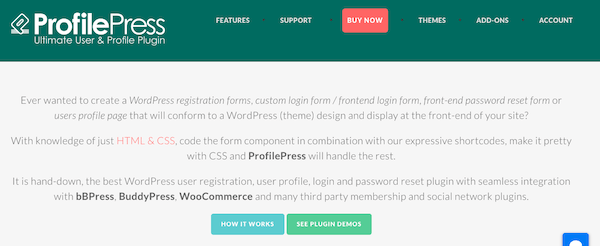

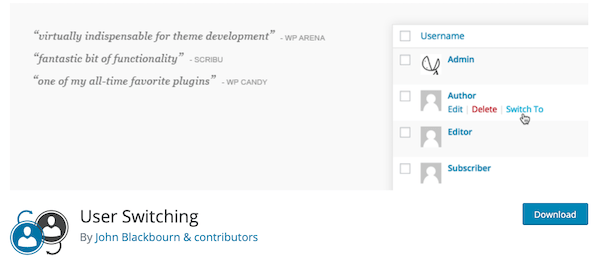
Rick Crawshaw Rick Crawshaw is a writer at WPMU DEV. Before joining the company and learning the ins and outs of WordPress web development, he worked as a freelance copywriter and marketer. You might also recognize his punny style from our weekly WordPress newsletter The WhiP. Follow Rick on Twitter.