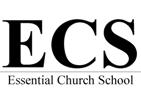Log in with the ECS teacher login in order to:
Create Lists
- Click on List Management in top right box
- Create A New Group of Lists if this is your first list to create – use your family name for quick reference and click save to go back to List Management
- Click Create A New List
- Title, sort, and add words to new list
- Verify words and definitions, then click done
- Click “Group” next to your new list and add it to your created List Group for quick location later.
Create Assignments (Need to create List first)
- Click Assignments link in top right box.
- Click Create Group if this is your first assignment to create – use your family name for quick reference – click Save to go back to Assignment page
- Click Create New Assignment
- Choose your Word List (look for your list group, click on group to see all lists and choose list)
- Choose your Activities for assignment (you can create a preset for future assignments and note that some activities are not available through the mobile apps)
- Choose your Students (Choose SOME, look for your family name, click on family name to see all students and choose which students will receive the Assignment)
- Choose details for assignment (i.e. due date, instructions, require process)
- When you click Done, you are brought back to Assignment page. You will want to file your new Assignment with your Group. Click group link on assignment row and add to the Group you created for your family.
View Student Progress
- Click Students link in top right box
- Click your family name in list
- Click on student’s username to see progress report
When you are logged into the ECS teacher login, DO NOT edit profile or use any additional links in the toolbox area. Please only use the links discussed above in the toolbox area. We encourage you to explore the videos, spelling lists, and teaching resources provided in the website tabs. Thank you for helping us to protect this premium service to our students and families.
When students log into their private page, they will see the assignments that you have posted for them using the instructions above. Download the Spelling City app to your mobile devices to allow your students to study and practice on the go!