For a long time, you had to have a Facebook account to be able to sign up for Tinder and use it. If you didn’t have a Facebook account you had to use tricks to able to use Tinder without Facebook.
Fortunately, this is no longer the case, you can use Tinder without Facebook. You can sign up and log in with your phone number as well, and in some select countries, you can also use Tinder with your Google account.
In this article, we are going to go over all the details of signing up for Tinder without a Facebook account. We are going to show you how you can sign up for a Tinder account with a mobile number or with an email address (a Gmail – Google account). We will also share with you the pros and cons of using a phone number or a Facebook account when signing up for Tinder.

Tinder Without Facebook
It used to be a big pain in the ass to use Tinder if you didn’t have a Facebook account. You had to sign up for Facebook even if with just a fake profile so you could also sign up for Tinder.
Even if you had a Facebook account, a lot of people were uncomfortable with signing up with their Facebook account from a data privacy perspective, not really trusting neither Facebook nor Tinder with their personal data.
If you had some wrong personal info on Facebook, such as your age or name, you couldn’t really change that on Facebook.
Another issue emerged sometimes when you couldn’t log in Tinder because of some Facebook issues.
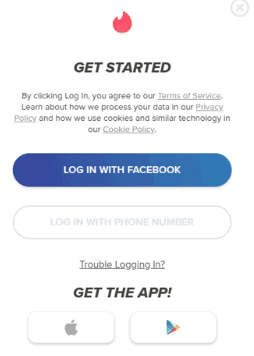
Fortunately, you don’t have to worry about all of these, as now you have another option, or for most users now, you have two options to use Tinder without Facebook. You can use not only your Facebook account but your phone number or your Gmail account as well to sign up for Tinder.
Find out from the next section what you have to do step by step to sign up for Tinder without a Facebook account:
Signing up For Tinder Without a Facebook Account – Method #1 –
Phone number
Registering for Tinder with your phone number is fairly easy, here are the steps you need to take:
- Go to the Play Store (on Android) or the App store (on iOS) and download the Tinder app.
- Tap Log in with phone number
- Fill out your profile info
- Allow Tinder to access all required permissions. (your location data is essential to be able to use the app)
- Everything is done. You are ready to use Tinder
Use Tinder Without Facebook – Method #2 – Google/Gmail Account
From now on, some select users can also sign up for Tinder with their Gmail/Google account without having access to a Facebook account. They neither have to give their Facebook nor their phone number to able to register for the app. This solution is only available to some select users on Android or from Tinder.com.
- Go to the Play Store (on Android) and download the Tinder app.
- Tap Log in with Google
- You might have more than 1 Google account so you have to choose the one you would like to use
- If the account you want to use isn’t listed, tap Use Another Account and sign in
- Fill out your profile info
- Allow Tinder to access all required permissions. (your location data is essential to be able to use the app)
- That’s it. Happy Tindering!
Note: At the moment, Google login is only available to select members on Android and Tinder.com.
Tinder without a Facebook account vs with a Facebook account
So, the question is which method should you choose if you can do all of them. We would suggest using only one of them that is the easiest, most comfortable option for you.
What you should keep in mind that resetting your Tinder account is still a great hack to get a beginner boost from the Tinder algorithm. However, that process is not that easy as it used to be, as Tinder started to penalize those who reset their account frequently.
Therefore, when you start a new Tinder account, you should choose a login method that Tinder has not yet connected with your profile yet (if you start the new account less than 3 months after the old was deleted). Because if you are not cautious, the Tinder algorithm will penalize your account, meaning that you will most likely get shadowbanned and not really be shown up in the swiping deck.
If you are afraid that you might be banned from Facebook, you should not use Facebook to sign up for Tinder. Use your phone number instead.
