One of the great conveniences with the cloud is how easy it is to provide self-service capabilities for your end-users. A not so well known self service portal in the Microsoft cloud is the MyApps portal where users can manage their apps, groups and account settings themselves.
You and your users can reach the MyApps portal at:
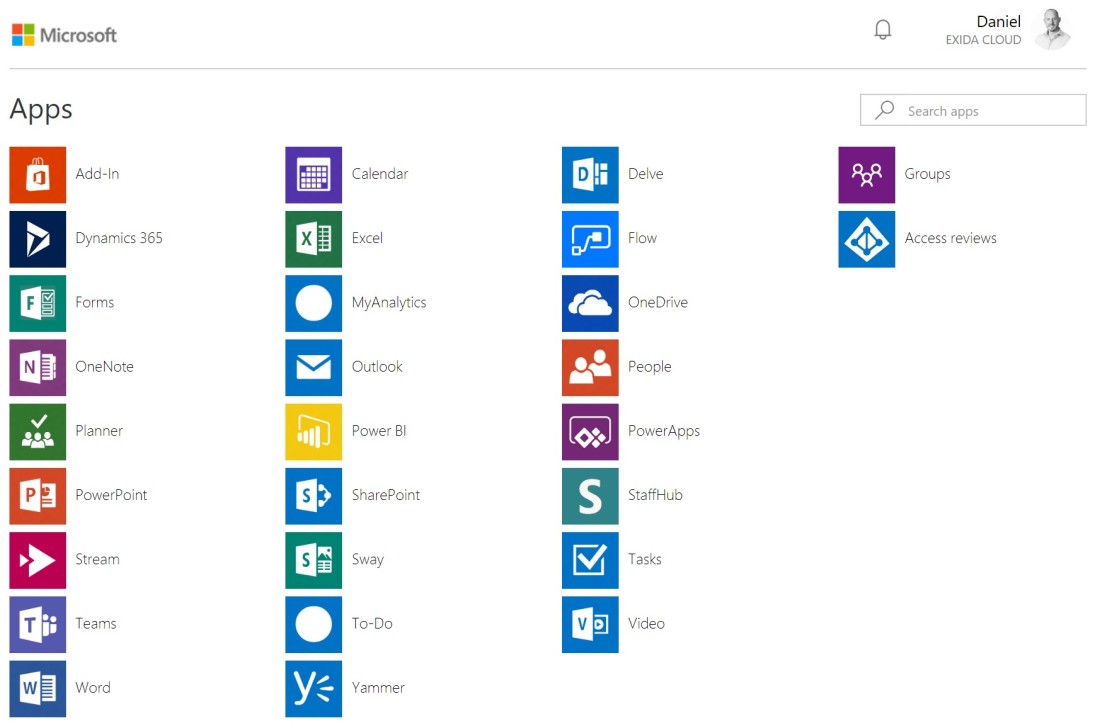
You will land on a page displaying all applications you have access to with your Azure AD account including third-party apps and on-prem apps accessible via Azure App Proxy. This is a great place to see what tools you have available in Office 365 and it is in some ways a bit more uncluttered than office.com.
You can navigate to other pages by clicking on your profile picture.
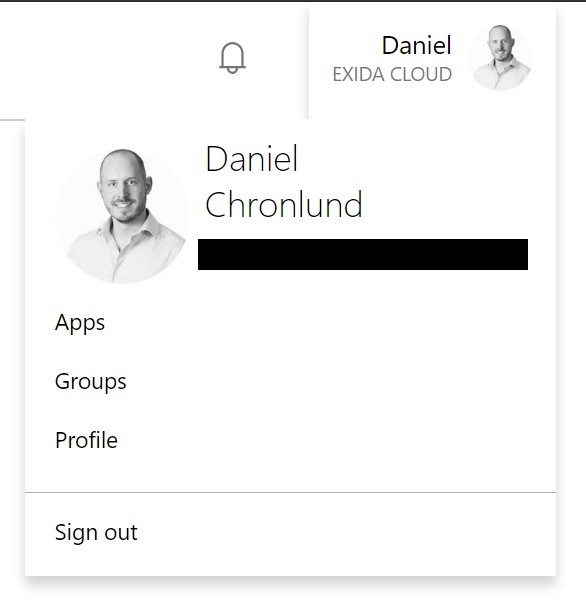
If you go to Groups you can see all the groups you are a member of. You can also join or leave groups and you can manage the groups you own. Of course, there are many places in Office 365 where you can do this but I think that this tool is most straightforward. You will also find shortcuts to all connected group resources like SharePoint sites and Teams teams.
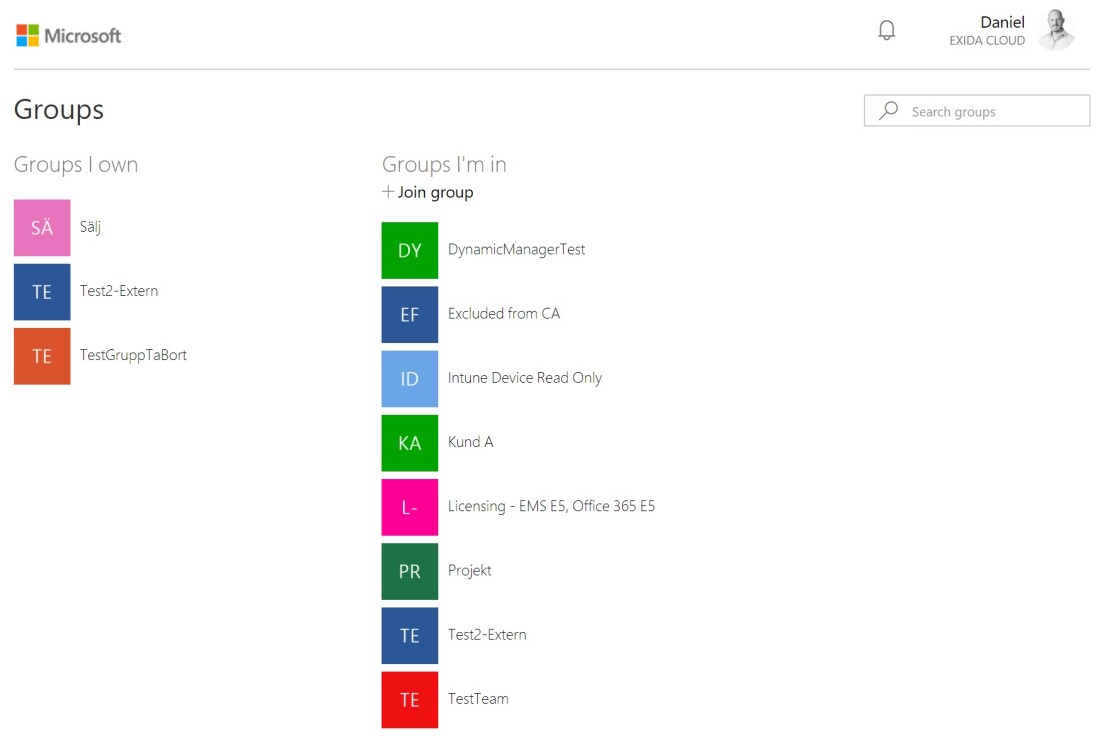
If you navigate to Profile you can manage a whole bunch of settings for your account.
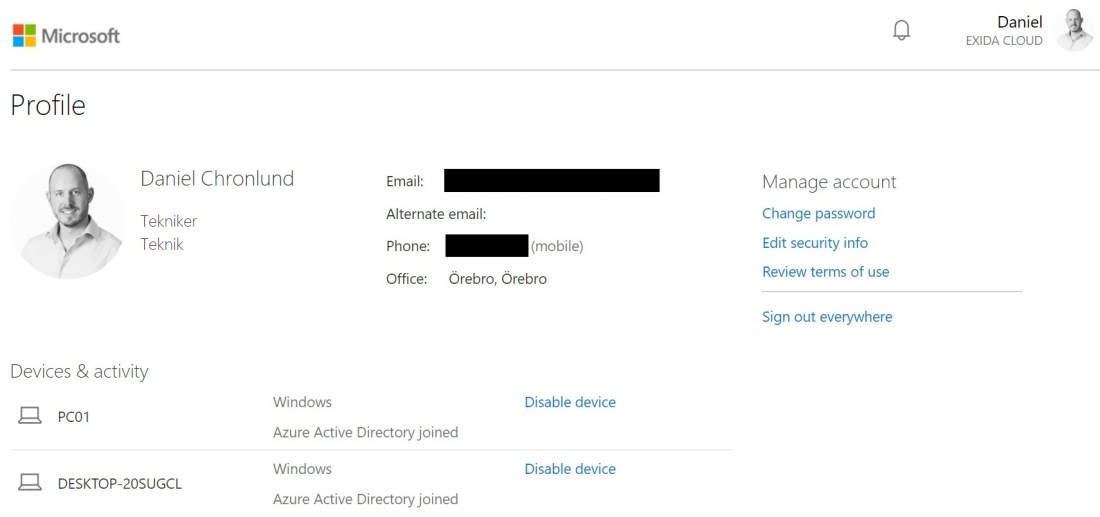
For example, you can manage your devices and disable old or lost devices yourself so that it can’t be used to access company data. You don’t need to contact IT to do this.
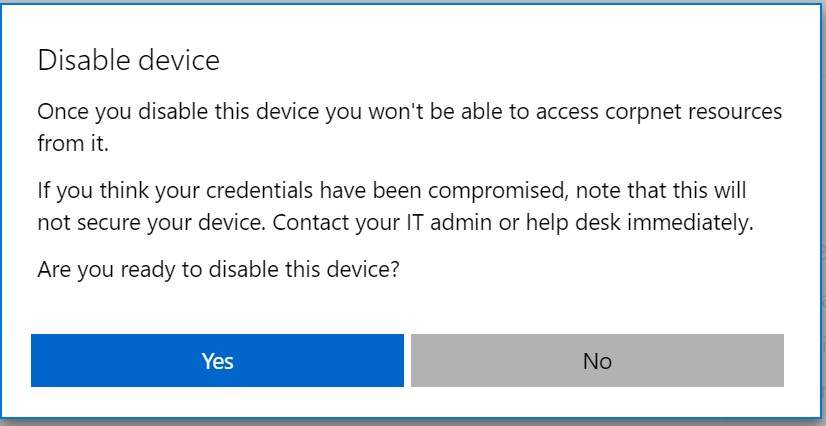
You can also manage your MFA settings and add additional verification methods to your account. In this example I have configured both the Microsoft Authenticator app and SMS verification.

You can set the preferred verification method.
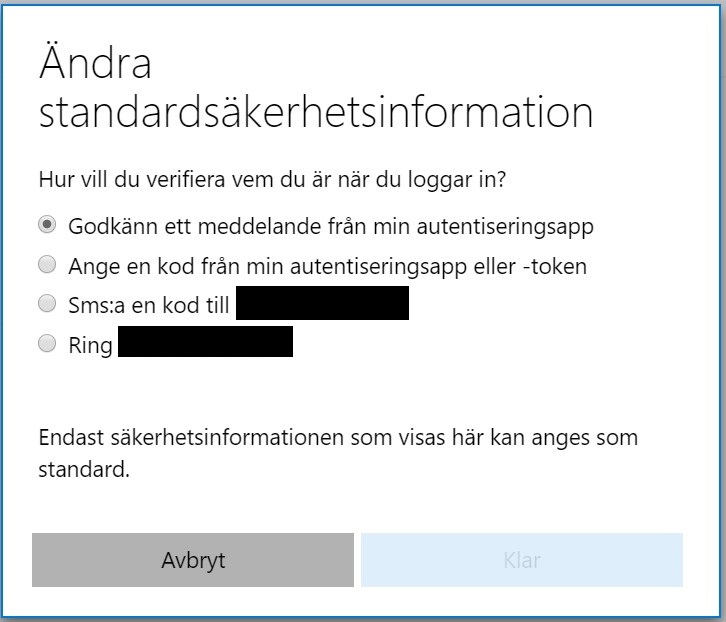
If there is a company Terms of use in Azure AD that you agreed to the first time you logged on you can see this text here as well. You can also see when you accepted it. This is the same function that can be used in Conditional Access to present Terms of use for end-users when authenticating.
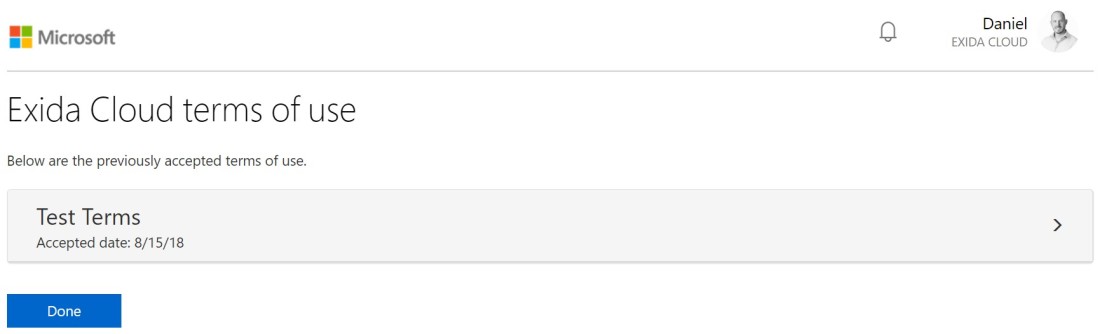
Last but not least you will also find the panic button “Sign out everywhere” which will sign you out from all devices everywhere and force re-authentication even if you previously saved your logon information.
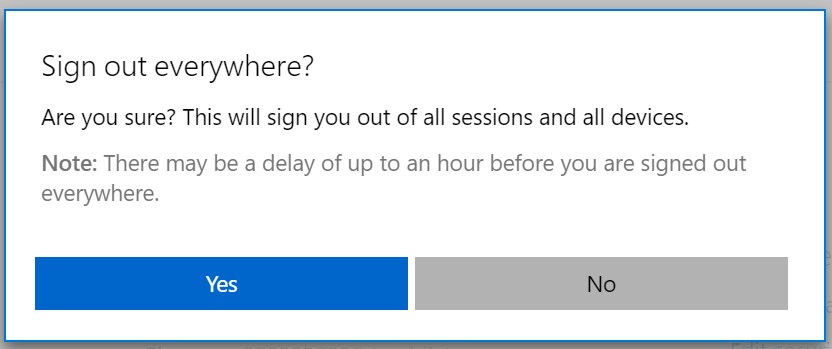
That’s what the MyApps portal provides in terms of self-service functionality.
I would also like to recommend the My Office app in the Microsoft Store on your Windows 10 Devices. It looks and feels just like office.com but it runs on your desktop. I like to have this app pinned to my task bar for easy access to Office 365.
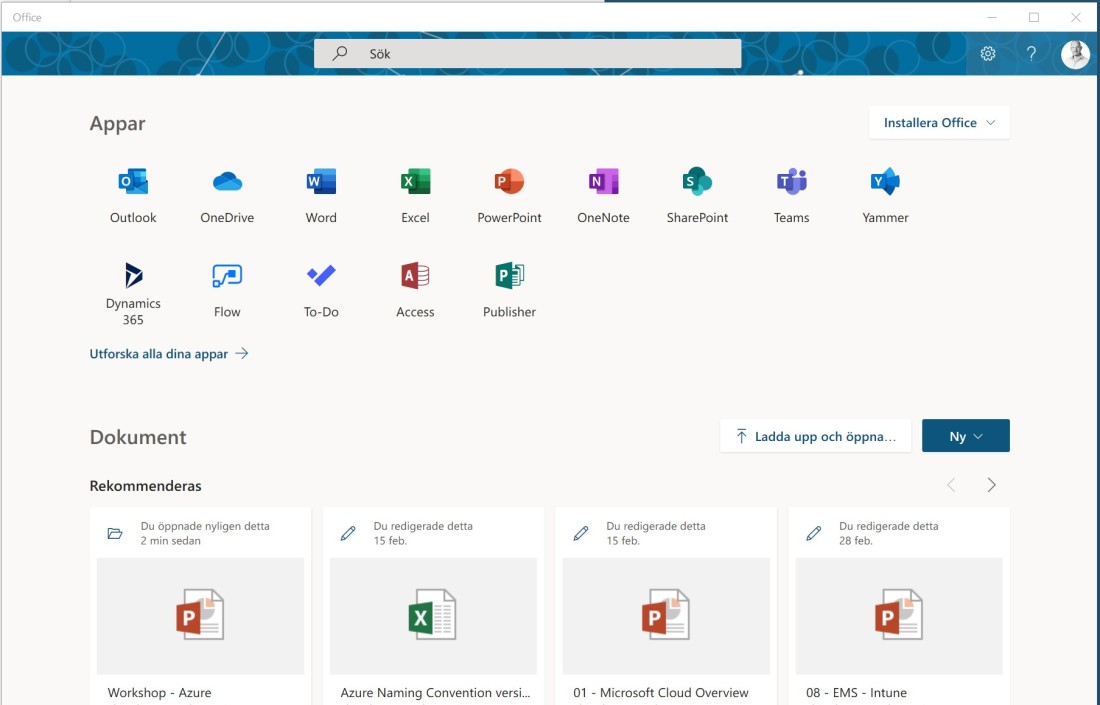
I hope you learned something new and that these hidden gems will be useful for you and your users.
Please follow me here, on LinkedIn and on Twitter!
One thought on “MyApps – A Somewhat Hidden Self-Service Portal in Microsoft 365”