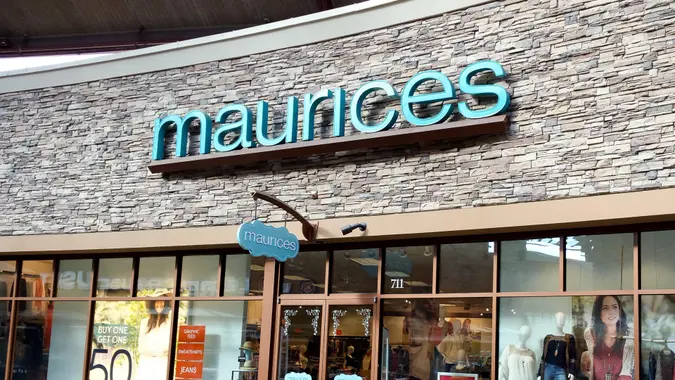How To Make a Kay Jewelers Credit Card Payment

Commitment to Our Readers
GOBankingRates' editorial team is committed to bringing you unbiased reviews and information. We use data-driven methodologies to evaluate financial products and services - our reviews and ratings are not influenced by advertisers. You can read more about our editorial guidelines and our products and services review methodology.

20 Years
Helping You Live Richer

Reviewed
by Experts

Trusted by
Millions of Readers
Kay Jewelers is a subsidiary company of the world’s largest retailer of diamond jewelry, Signet Jewelers. The company offers in-store and online services, with virtual consultations and live chats to help you choose jewelry for any occasion.
If you sign up for a Kay Jewelers credit card, not only will you have the option of paying off your purchases over time, but you’ll also get added perks, including special financing from 6 months to 36 months. To avoid interest on your other purchases, you’ll want to pay off your balance every month. At the very least, you should make the minimum payment on time to avoid late fees. Here’s how you can pay your Kay Jewelers store credit card.
Types of Kay Jewelers Credit Cards
Kay Jewelers offers two credit cards — one issued by Comenity Bank and one issued by Genesis FS Card Services. Either card can be used in any Kay Jewelers store or on the retailer’s website. With either card, you can enjoy the following perks:
- $100 off during your birthday month
- $100 off during your cardholder anniversary month
- Access to sweepstakes
It’s important to know which company issues your card before trying to make a Kay Jewelers credit card payment, so it reaches the correct lender.
How Do I Pay My Kay Jewelers Credit Card Bill?
If you have the Kay Jewelers credit card issued by Comenity Bank, you have three convenient ways to pay your bill:
- Online
- EasyPay
- Text
How To Make a Kay Jewelers Credit Card Payment to Comenity Bank Online
Before you can make an online payment to Comenity Bank, you have to register for online access. Here’s how:
- Go to the Comenity Kay Jewelers Credit Card site. At the top of the page, click on the “Register Now” icon. To register, you’ll need your Kay Jewelers credit card number, the last four digits of your Social Security number and your ZIP code. After you provide this information, you can choose a username and password. Record this information, as you’ll need it the next time you log in.
- After you’ve set up your online account, link a bank account. You’ll need the name of your bank, the routing number and your bank account number.
- Once you’ve set up your bank account, you’re ready to make payments. You can choose any amount you want to pay, up to your full account balance. Remember to make at least the minimum payment due by 6 p.m. on your due date to avoid late fees.
How To Make a Kay Jewelers Credit Card Payment to Comenity Bank With EasyPay
Comenity Bank also offers an EasyPay option on its website. This lets you pay your bill without a username or password. Here’s how:
- Go to the EasyPay webpage on Comenity’s website.
- Enter your credit card account number, ZIP code and identification number, or scan the QR code on your statement.
- Click on “Find My Account.”
- Follow the prompts on the screen to complete the payment.
How To Make a Kay Jewelers Credit Card Payment to Comenity Bank by Text
Comenity Bank lets cardholders make payments by text. Here’s how to use the service:
- Set up text services through your online account.
- Make a payment by texting PAY to 36313 and following the prompts.
- Payments received before 8 p.m. EST are credited the same day.
How To Make a Kay Jewelers Credit Card Payment to Genesis FS Card Services
If your Kay Jewelers credit card is issued by Genesis FS Card Services, you have four options for paying your account:
- Online
- Phone
How To Make a Kay Jewelers Credit Card Payment to Genesis FS Card Services Online
To pay your bill online, you must first register for an online account. Here’s how:
- Go to the registration page and provide your 16-digit account number, date of birth and Social Security number.
- If you don’t have your account number handy, provide your last name, ZIP code, date of birth and Social Security number.
- Follow the prompts on the screen to complete the registration process.
How To Make a Kay Jewelers Credit Card Payment to Genesis FS Card Services by Phone
Genesis FS Card Services accepts phone payments. Contact a customer service representative at 800-229-0364.
How To Make a Kay Jewelers Credit Card Payment to Genesis FS Card Services by Mail
You can send your payment through the mail. Include your account number and a check or money order in the correspondence. Send it to:
Genesis FS Card ServicesP.O. Box 4477Beaverton, OR 97076-4477
Making your Kay Jewelers credit card payment on time is important if you want to avoid paying late fees. The lender can charge up to $40 each month if you send your payment after the due date.
This article has been updated with additional reporting since its original publication.
Editorial Note: This content is not provided by any entity covered in this article. Any opinions, analyses, reviews, ratings or recommendations expressed in this article are those of the author alone and have not been reviewed, approved or otherwise endorsed by any entity named in this article.
Information is accurate as of Jan. 19, 2023.
 Written by
Written by 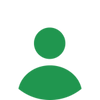 Edited by
Edited by