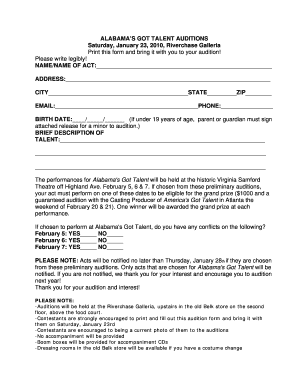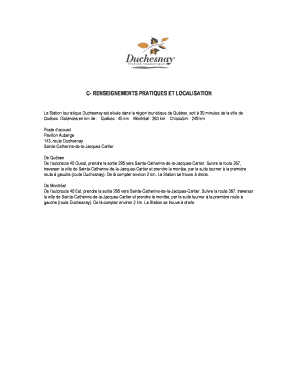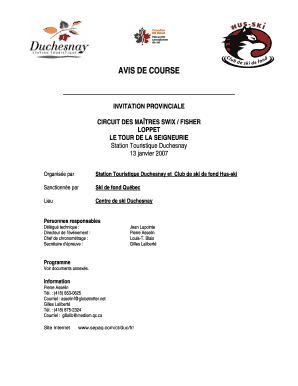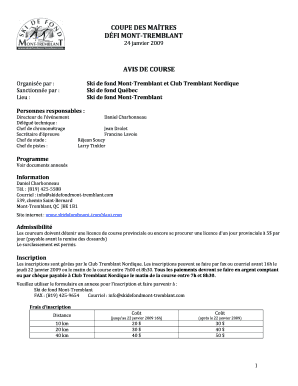Get the free casting sheet template pdf form
Show details
SAG-AFTRA THEATRICAL TELEVISION AUDITION SIGN-IN SHEET PRODUCER PROD N CO PROD N OFFICE PHONE AUDITION DATE CASTING REP CASTING REP PHONE PRODUCTION TITLE EPISODE CASTING DIRECTOR SIGNATURE 5 PROVIDED NAME SOCIAL SECURITY OR SAG-AFTRA MEMBER NUMBER ROLE AGENT PARK SCRIPT ARRIVAL TIME APPT TIME TIME SEEN CAST REP TIME OUT TAPED ACTOR INITIAL Audition Sign-In Sheet Theatrical Television 5. 3 1 of 2 REMINDER TO ALL TELEVISION/THEATRICAL SIGNATORIES REGARDING AUDITIONS AND AUDITION SIGN-IN SHEETS...
We are not affiliated with any brand or entity on this form
Get, Create, Make and Sign

Edit your casting sheet template pdf form online
Type text, complete fillable fields, insert images, highlight or blackout data for discretion, add comments, and more.

Add your legally-binding signature
Draw or type your signature, upload a signature image, or capture it with your digital camera.

Share your form instantly
Email, fax, or share your casting sheet template pdf form via URL. You can also download, print, or export forms to your preferred cloud storage service.
How to edit casting sheet template pdf online
Here are the steps you need to follow to get started with our professional PDF editor:
1
Set up an account. If you are a new user, click Start Free Trial and establish a profile.
2
Simply add a document. Select Add New from your Dashboard and import a file into the system by uploading it from your device or importing it via the cloud, online, or internal mail. Then click Begin editing.
3
Edit audition notes template for directors form. Rearrange and rotate pages, add new and changed texts, add new objects, and use other useful tools. When you're done, click Done. You can use the Documents tab to merge, split, lock, or unlock your files.
4
Get your file. When you find your file in the docs list, click on its name and choose how you want to save it. To get the PDF, you can save it, send an email with it, or move it to the cloud.
pdfFiller makes dealing with documents a breeze. Create an account to find out!
How to fill out casting sheet template pdf

How to fill out casting sheet template pdf?
01
Open the casting sheet template pdf on your computer or mobile device.
02
Fill in the necessary information such as the project name, date, and location at the top of the sheet.
03
Provide details about the casting director, including their name, contact information, and any additional notes.
04
Create sections for each role to be cast and include fields for the character name, age range, gender, physical description, and any specific requirements or attributes.
05
Leave space for actor information, such as their name, contact details, headshot, resume, and any related notes.
06
Include sections for audition dates, times, and locations, as well as any callbacks or callbacks dates.
07
Add a section for notes or comments, where you can jot down any important details or observations during the casting process.
08
Save or print the completed casting sheet template pdf for your records or to share with others involved in the casting process.
Who needs casting sheet template pdf?
01
Casting directors who organize auditions and need a structured way to keep track of actors, roles, and audition details.
02
Production companies or theater companies that require a standardized casting sheet format to maintain consistency and organize casting information.
03
Actors or talent agents who may find it useful to have a standardized template to fill out when submitting for auditions, ensuring all necessary information is included.
Video instructions and help with filling out and completing casting sheet template pdf
Instructions and Help about audition sign in sheet pdf form
Fill casting sheets : Try Risk Free
People Also Ask about casting sheet template pdf
How do you run a casting call?
What does a casting brief look like?
What measurements are needed for a casting call?
What is a casting sheet?
How do you make a casting sheet?
What is casting sheet?
Our user reviews speak for themselves
Read more or give pdfFiller a try to experience the benefits for yourself
For pdfFiller’s FAQs
Below is a list of the most common customer questions. If you can’t find an answer to your question, please don’t hesitate to reach out to us.
What is casting sheet template pdf?
A casting sheet template in PDF format is a document used by casting directors or producers to gather and organize relevant information about actors during the casting process. The template typically includes sections or fields for capturing details such as the actor's name, age, contact information, previous work experience, headshot, resume, and any additional notes or comments. The document can be printed or digitally filled out to streamline the audition process and keep all relevant information in one place.
Who is required to file casting sheet template pdf?
The casting sheet template PDF is typically required to be filed by casting directors or production teams involved in the casting process for a film, television show, or theater production.
How to fill out casting sheet template pdf?
To fill out a casting sheet template in PDF format, you can follow these steps:
1. Open the PDF file: Open the casting sheet template PDF in a PDF reader or editor program of your choice. You can typically open PDFs by double-clicking the file or using the "Open" option in the program's menu.
2. Locate the fillable fields: Look for fields within the PDF that allow you to enter text or select options. These fields are usually highlighted or designated with grayed-out text. Common fields may include actor's name, contact information, physical attributes, experience, availability, or any specific requirements.
3. Click on the field to activate it: Click on the desired field to activate it for data entry. This action should highlight and select the field with a cursor or box.
4. Enter the information: Once you have selected a field, start typing the appropriate information. Provide the required details accurately and completely. You can use the Tab key to move between fields or use the mouse to click on different fields as needed.
5. Select options if necessary: In some cases, you may encounter drop-down menus, checkboxes, or radio buttons. Use these options to indicate your preferences or choices.
6. Save your progress: After filling out the necessary fields, save your changes. Click on the "File" menu and choose the "Save" or "Save As" option. Specify the location and file name for your saved document.
7. Review and edit: Before finalizing the PDF, carefully review the information you entered. If you notice any errors or omissions, click on the corresponding field to make edits or updates.
8. Print or share your completed casting sheet: If you need a physical copy, print the document using your printer. Alternatively, if you want to share the casting sheet electronically, you can attach the PDF file to an email or upload it to a casting platform or website.
Note: The exact steps and features may vary slightly depending on the specific PDF editor or program you are using.
What is the purpose of casting sheet template pdf?
A casting sheet template PDF is commonly used in the entertainment industry, particularly in the casting process for film, television, and theater productions. The purpose of this template is to provide a standardized format for casting directors and producers to organize and record important information about actors and performers during auditions.
The template typically includes sections to collect details such as the actor's name, contact information, headshot, resume, available dates, physical characteristics, acting experience, and any other relevant notes. It helps ensure that the casting team has consistent and comprehensive information about each candidate, allowing them to effectively evaluate and compare actors for specific roles.
By using a casting sheet template, production companies can streamline the casting process, maintain organized records, and easily refer back to the information when making casting decisions. It also facilitates efficient communication between the casting team and other members of the production crew, such as directors, writers, and producers.
What information must be reported on casting sheet template pdf?
A casting sheet template typically includes the following information:
1. Project details: The name of the project, production company, casting director's name/contact information, and any additional information about the project.
2. Role details: The name of the role, a brief description of the character, age range, gender, and any specific requirements or qualifications needed for the role.
3. Audition details: Date, time, and location of the auditions. It may also include any additional instructions or preparations required for the audition, such as bringing a headshot and resume.
4. Character breakdown: A list of all the characters in the project, along with their names, ages, genders, and any additional information.
5. Casting requirements: Any specific qualities or skills the casting director is looking for in the actors, such as proficiency in a certain language, ability to perform certain stunts, or any physical attributes required for the role.
6. Audition form: A section where actors can fill in their personal information, such as name, contact details, any previous acting experience, special skills, and other relevant information.
7. Instructions for submission: If actors are required to submit a self-tape or send additional materials, the casting sheet may include instructions on how to submit the materials and any specific format requirements.
8. Notes section: Space for the casting director or assistant to jot down any specific observations or notes during the audition process for each actor.
Note that the specific information may vary depending on the casting director's requirements and the nature of the project.
What is the penalty for the late filing of casting sheet template pdf?
There is no specific penalty mentioned for the late filing of a casting sheet template PDF as it would depend on the rules and regulations set by the specific organization or industry in which it is being used. However, potential consequences could include a delay in the casting process, loss of opportunities, or negative impact on the individual's reputation within the industry. It is always advisable to adhere to the specified deadlines to avoid any potential setbacks or complications.
How can I send casting sheet template pdf to be eSigned by others?
To distribute your audition notes template for directors form, simply send it to others and receive the eSigned document back instantly. Post or email a PDF that you've notarized online. Doing so requires never leaving your account.
How do I edit casting sheet template online?
pdfFiller not only lets you change the content of your files, but you can also change the number and order of pages. Upload your audition sign in sheet to the editor and make any changes in a few clicks. The editor lets you black out, type, and erase text in PDFs. You can also add images, sticky notes, and text boxes, as well as many other things.
How do I make edits in cast sign in sheet without leaving Chrome?
Install the pdfFiller Google Chrome Extension in your web browser to begin editing casting breakdown template form and other documents right from a Google search page. When you examine your documents in Chrome, you may make changes to them. With pdfFiller, you can create fillable documents and update existing PDFs from any internet-connected device.
Fill out your casting sheet template pdf online with pdfFiller!
pdfFiller is an end-to-end solution for managing, creating, and editing documents and forms in the cloud. Save time and hassle by preparing your tax forms online.

Casting Sheet Template is not the form you're looking for?Search for another form here.
Keywords relevant to audition schedule template form
Related to casting sheet pdf
If you believe that this page should be taken down, please follow our DMCA take down process
here
.