You can also use these steps to change your Wi-Fi password and encryption.
- Log in to your Huawei gateway.
- Click Network Setting > Wireless > General.
Choose or enter the following settings:
Item/field Setting Wireless Network Setup:
Enable Wireless LANDefault: Enabled (checked) 
Wireless Network Settings:Network Name (SSID) Enter your Wireless Network Name (SSID). If you don't know what it is, see Your gateway information. 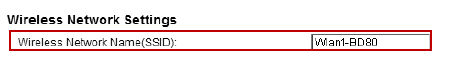
Security Level - Choose a Security Level on the sliding bar.
- No Security (any wireless device within range can connect to your network)
- Basic
- More Secure (Recommended)
- Choose a Security Mode from the dropdown menu. See The Differences Between WEP and WPA for more information.
- Basic: Static WEP or Shared WEP
- More Secure: WPA-PSK or WPA2-PSK
- Create a password (for More Secure settings). In the Pre-Shared Key field, enter a password of your choice:
- 8-63 characters (a-z, A-Z, and 0-9) or
- 64 hexadecimal digits (a-f, A-F, and 0-9)

- Choose a Security Level on the sliding bar.
- Click Apply to save your settings.
HUAWEI is a trademark of Huawei Technologies Co., Ltd.
Updated
04/17/2025 09:25 AM