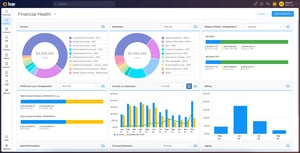Verified User in Hospital & Health Care
This reviewer's identity has been verified by our review moderation team. They have asked not to show their name, job title, or picture.
"One of the best timesheet management tool"
What do you like best about BQE CORE?
The best thing about BQE CORE is you can log time as well as expenses in the app itself ,no need to look for any other expense apps . Review collected by and hosted on G2.com.
What do you dislike about BQE CORE?
To remove a time record entry you have to move to the end of the line and then remove the entry from the dropdown, there must be some delete icon on the delete button to remove a record. You have to hit Save every time you enter anything it is frustrating. Review collected by and hosted on G2.com.
At G2, we prefer fresh reviews and we like to follow up with reviewers. They may not have updated their review text, but have updated their review.
The reviewer uploaded a screenshot or submitted the review in-app verifying them as current user.
Validated through Google using a business email account
This reviewer was offered a nominal incentive as thanks for completing this review.
Invitation from G2 on behalf of a seller or affiliate. This reviewer was offered a nominal incentive as thanks for completing this review.