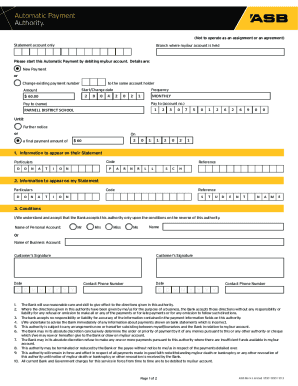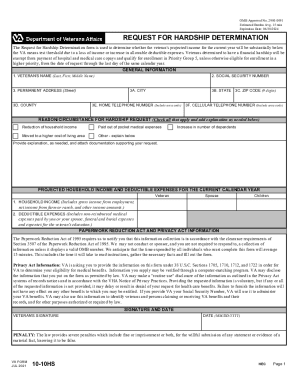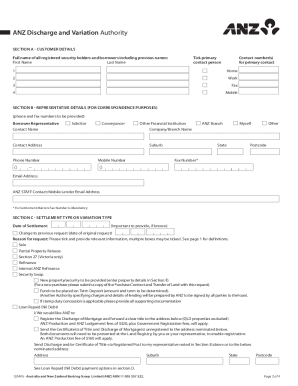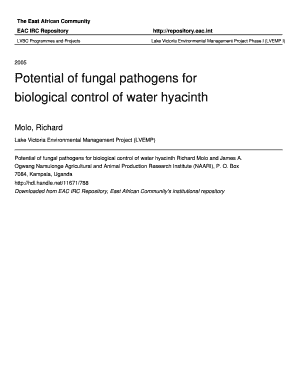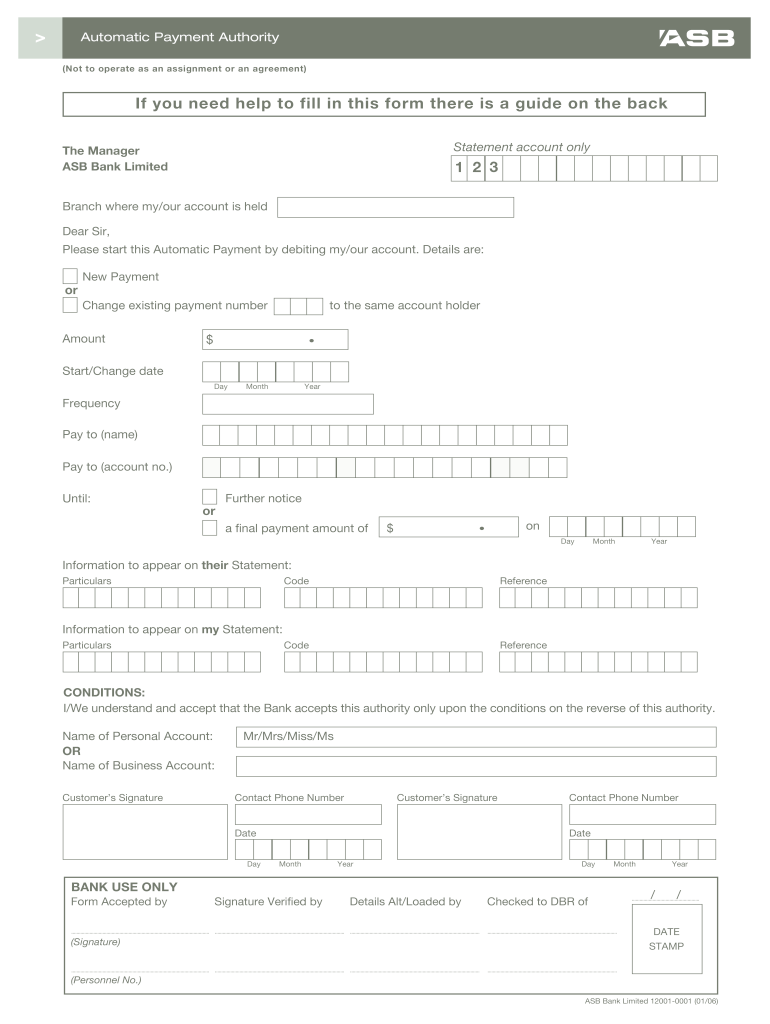
NZ ASB Bank Limited 12001-0001 2006 free printable template
Show details
Automatic Payment Authority (Not to operate as an assignment or an agreement) If you need help to fill in this form there is a guide on the back Statement account only The Manager ASB Bank Limited
We are not affiliated with any brand or entity on this form
Get, Create, Make and Sign

Edit your asb direct debit form form online
Type text, complete fillable fields, insert images, highlight or blackout data for discretion, add comments, and more.

Add your legally-binding signature
Draw or type your signature, upload a signature image, or capture it with your digital camera.

Share your form instantly
Email, fax, or share your asb direct debit form form via URL. You can also download, print, or export forms to your preferred cloud storage service.
Editing asb direct debit form online
Follow the steps down below to use a professional PDF editor:
1
Register the account. Begin by clicking Start Free Trial and create a profile if you are a new user.
2
Prepare a file. Use the Add New button to start a new project. Then, using your device, upload your file to the system by importing it from internal mail, the cloud, or adding its URL.
3
Edit asb automatic payment form. Text may be added and replaced, new objects can be included, pages can be rearranged, watermarks and page numbers can be added, and so on. When you're done editing, click Done and then go to the Documents tab to combine, divide, lock, or unlock the file.
4
Save your file. Choose it from the list of records. Then, shift the pointer to the right toolbar and select one of the several exporting methods: save it in multiple formats, download it as a PDF, email it, or save it to the cloud.
The use of pdfFiller makes dealing with documents straightforward.
NZ ASB Bank Limited 12001-0001 Form Versions
Version
Form Popularity
Fillable & printabley
How to fill out asb direct debit form

How to fill out an ASB direct debit form:
01
Start by obtaining a copy of the ASB direct debit form. This can usually be found on the ASB website or obtained directly from an ASB branch.
02
Begin filling out the form by providing your personal information. This typically includes your full name, address, phone number, and email address.
03
Next, provide your ASB account details. This includes your account number and any other relevant information requested on the form.
04
Indicate the frequency of the direct debit. This could be weekly, fortnightly, monthly, or as specified by ASB.
05
Specify the amount you would like to be debited from your ASB account. This should be a fixed amount or a range, if applicable.
06
Select the start date for the direct debit. This is the date from which the deductions will begin.
07
If necessary, provide any additional information or instructions as requested on the form.
08
Once you have completed all the required sections of the form, review it carefully to ensure all information is accurate and complete.
09
Finally, sign and date the form to confirm your agreement to the terms and conditions of the ASB direct debit service.
Who needs an ASB direct debit form?
01
Any individual or business who wishes to regularly make payments from their ASB account to another account or service provider can utilize an ASB direct debit form.
02
It is particularly useful for individuals who have recurring bills, such as utilities or subscriptions, as it ensures timely and automated payments without the need for manual intervention.
03
Businesses can also benefit from ASB direct debit forms by streamlining their payment processes and reducing administrative tasks associated with manual payments.
Fill asb automatic authority online : Try Risk Free
People Also Ask about asb direct debit form
What is Direct Debit authority form?
How do I set up a Direct Debit payment?
How do I set up automatic payments with ASB?
How do I Direct Debit with ASB?
How can I create a Direct Debit?
For pdfFiller’s FAQs
Below is a list of the most common customer questions. If you can’t find an answer to your question, please don’t hesitate to reach out to us.
What is asb direct debit form?
An ASB direct debit form is a document that allows a customer to authorize the ASB Bank (a bank in New Zealand) to make periodic deductions from their bank account. This form grants permission for ASB Bank to automatically deduct payments for various services or bills from the customer's account on specific dates. The ASB direct debit form includes details such as the customer's bank account information, the name of the company or organization receiving the payment, the payment amount, and the frequency of the deductions. It is used to ensure regular and convenient payments without the need for manual transactions.
Who is required to file asb direct debit form?
The person or organization that needs to authorize the direct debit payment is typically the one who is required to file the ASB Direct Debit Form. This could be an individual, a business, or any other entity that wishes to set up automatic payments from their bank account. The form is usually provided by the bank or the organization that will be receiving the payments.
How to fill out asb direct debit form?
To fill out an ASB (Automatic Clearing House (ACH)) direct debit form, follow these steps:
1. Obtain the form: Get a copy of the ASB direct debit form either from your banking institution's website or by visiting a branch in person.
2. Enter your personal information: Fill in your full name, address, contact information, and any other required personal details such as your customer or account number.
3. Provide payment details: Indicate the banking institution's details for the account you wish to debit funds from, including the branch number, account number, and account type (e.g., savings or checking).
4. Specify the payment frequency: Determine how often you want the direct debit to occur, such as weekly, monthly, quarterly, or annually. You may need to select a specific date or day of the month depending on your preferences.
5. Enter the payment amount: Indicate the amount you want to be debited from your specified account at each occurrence. This can be a fixed amount or variable depending on the nature of your payments.
6. State the purpose of the payments: Specify the purpose for which the payments are being made. This could include areas such as rent, utilities, subscriptions, loans, etc.
7. Provide authorization: Sign and date the form to give your consent for the direct debit to take place. By signing, you are authorizing the bank to initiate funds transfer as per the details provided.
8. Review the form: Double-check all the information you have entered, ensuring accuracy and completeness. Incorrect or missing details may result in complications or failed transactions.
9. Submit the form: Once completed, submit the form to your banking institution as required. You may do this either by mailing the form, dropping it off at a branch, or submitting it electronically through their online banking platform.
It is advisable to read through any accompanying instructions or guidelines that may be provided by your bank to ensure you are accurately completing the ASB direct debit form.
What is the purpose of asb direct debit form?
The purpose of an ASB (Automated Clearing House Services) direct debit form is to authorize a financial institution or organization to automatically withdraw funds from a customer's bank account.
By completing and submitting an ASB direct debit form, individuals or businesses give permission for the specified amount to be debited from their account on a regular basis. This is commonly used for recurring payments such as utility bills, loan repayments, subscriptions, or any other regular payments.
The form typically includes relevant details such as the debited party's name, bank account details, payment amount, frequency of payments, and the start and end date of the authorization. It provides a convenient and efficient way to automate payments and ensure that bills are paid on time without requiring manual intervention.
What information must be reported on asb direct debit form?
When setting up an ASB (Automatic Clearing House) direct debit, the following information typically needs to be reported on the form:
1. Bank account details: The form will require the bank account number from which the funds will be debited. This includes the account holder's name, sort code, and account number.
2. Authorization: The form usually contains a clause authorizing the payee to debit funds from the bank account.
3. Payee information: The form typically includes details about the company or organization to whom the payments will be made. This includes their name, address, contact information, and possibly an account reference number for identification purposes.
4. Payment details: The form may require specific payment information, such as the amount to be debited, the frequency of the payments (e.g., weekly, monthly), and the start date of the direct debit.
5. Signature: The account holder usually needs to sign the form to provide consent for the direct debit arrangement.
It's important to note that the exact requirements for an ASB direct debit form may vary depending on the specific financial institution or service provider. Therefore, it's advisable to check the direct debit form provided by the relevant organization or consult with their customer support for any additional or specific requirements.
What is the penalty for the late filing of asb direct debit form?
The penalty for the late filing of an ASB direct debit form may vary depending on the specific terms and conditions of ASB Bank. It is best to consult with ASB directly or refer to their documentation for accurate and up-to-date information on any penalties or fees associated with late filing.
How can I send asb direct debit form to be eSigned by others?
Once you are ready to share your asb automatic payment form, you can easily send it to others and get the eSigned document back just as quickly. Share your PDF by email, fax, text message, or USPS mail, or notarize it online. You can do all of this without ever leaving your account.
How do I make changes in asb bank automatic payment form?
The editing procedure is simple with pdfFiller. Open your asb fastnet mobile in the editor. You may also add photos, draw arrows and lines, insert sticky notes and text boxes, and more.
How do I fill out asb form bank using my mobile device?
Use the pdfFiller mobile app to complete and sign fast net classic form on your mobile device. Visit our web page (https://edit-pdf-ios-android.pdffiller.com/) to learn more about our mobile applications, the capabilities you’ll have access to, and the steps to take to get up and running.
Fill out your asb direct debit form online with pdfFiller!
pdfFiller is an end-to-end solution for managing, creating, and editing documents and forms in the cloud. Save time and hassle by preparing your tax forms online.
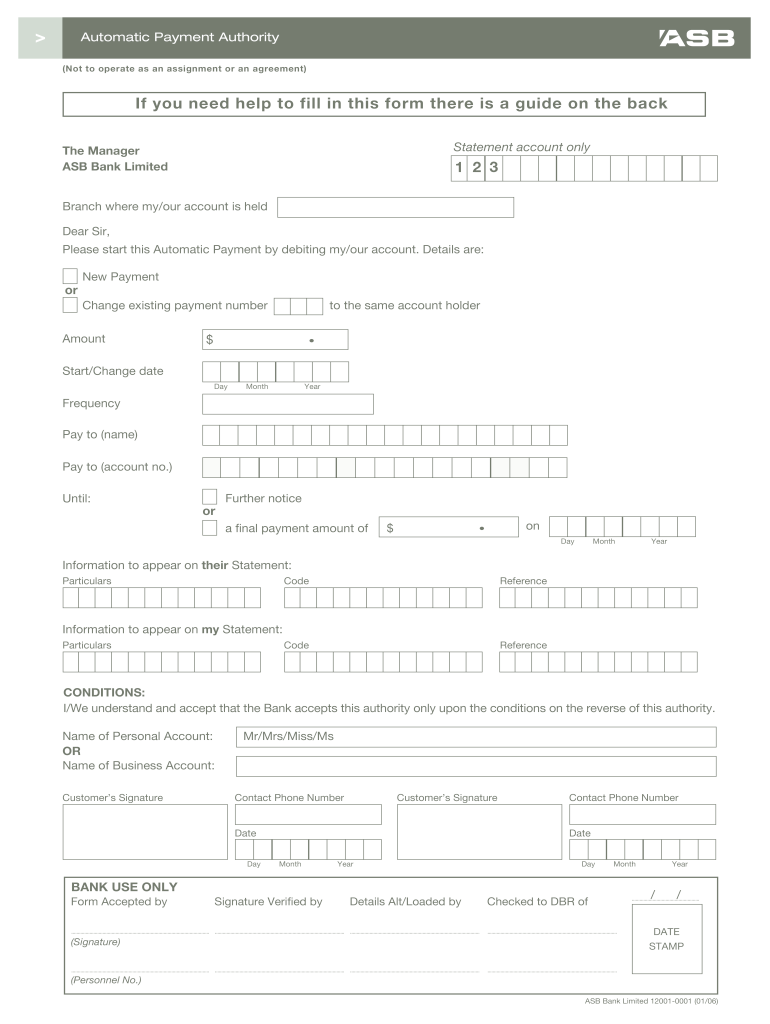
Asb Bank Automatic Payment Form is not the form you're looking for?Search for another form here.
Keywords relevant to automatic payment asb form
Related to asb automatic
If you believe that this page should be taken down, please follow our DMCA take down process
here
.