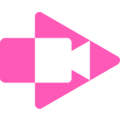Loom is video communication that moves work forward. Think of Loom as a tool that transforms how you share and understand ideas. Record your screen and camera bubble, then share your video instantly with a link. Sending a Loom saves time and enhances clarity compared to scheduling live meetings or crafting lengthy emails. You get more focus time (fewer meetings), with the clarity and nuance that comes with live conversation.
And when you do need to meet live, Loom AI for meetings automatically records, organizes, and delivers AI-powered recaps, creating a searchable library of knowledge and insights.
Key Features:
✔ Free screenshots: capture, edit, & share high-quality screenshots with a link
✔ AI-powered transcriptions and closed captions: available in 50+ distinct languages
✔ Video-to-text: automate documentation, messages, bug reports and more with a single click
✔ Loom AI for meetings- meeting notes, action items, and recap emails
✔ Instant screen and camera recording
✔ Easy editing: trim and stitch, edit like a word doc, annotate, and add overlays to your videos
✔ Viewer insights & engagement tracking
✔ Secure sharing with password protection & domain management
Loom is for all kinds of teams, helping everyone from remote collaborators to educators communicate effectively. Whether your team is five or 50,000 strong, millions across 400,000 companies choose Loom to stay connected and share information effortlessly.
Product Website
Seller
AtlassianDiscussions
Loom CommunityLanguages Supported
Afrikaans, Azerbaijani, Belarusian, Bosnian, Bulgarian, Catalan, Czech, Danish, German, Greek, English, Estonian, Finnish, French, Galician, Hindi, Croatian, Hungarian, Armenian, Indonesian, Icelandic, Italian, Japanese, Kannada, Kazakh, Korean, Latvian, Lithuanian, Marathi, Macedonian, Nepali, Dutch, Norwegian, Polish, Portuguese, Romanian, Russian, Slovak, Slovenian, Spanish, Serbian, Swahili, Swedish, Tamil, Tagalog, Thai, Turkish, Ukrainian, Vietnamese, Chinese (Simplified), Chinese (Traditional)
Product Description
Communicate more effectively with video messaging for work. Individuals and
teams can get started for free on our Starter plan.
Overview by
Jeong Lee